Graphics Programs Reference
In-Depth Information
3.
Create the impression of skin stretching across the shoulder blades with the Clay Tubes brush. As we
have done before, select claytubes and turn off the alpha. Dial down the draw size and stoke across the
borders of the scapulae. It will fill into the recessed areas and create the look of skin in tension stretched
over bone (
Figure 11-24
)
.
4.
Since this figure has four sets of arms, we need to make sure to address the second set of scapulae.
Using the Standard brush, I sketch in the borders of the shoulder blades (
Figure 11-25
)
. A key landmark
on a back as sinewy as this would be the traces of the spine. Using the Standard brush I suggest the spinous
processes of the vertebrae down the length of the back. This helps reinforce the sense this creature has a
very emaciated figure and very thin skin tissue (
Figure 11-26
)
.
Figure 11-23:
Sculpting the scapulae
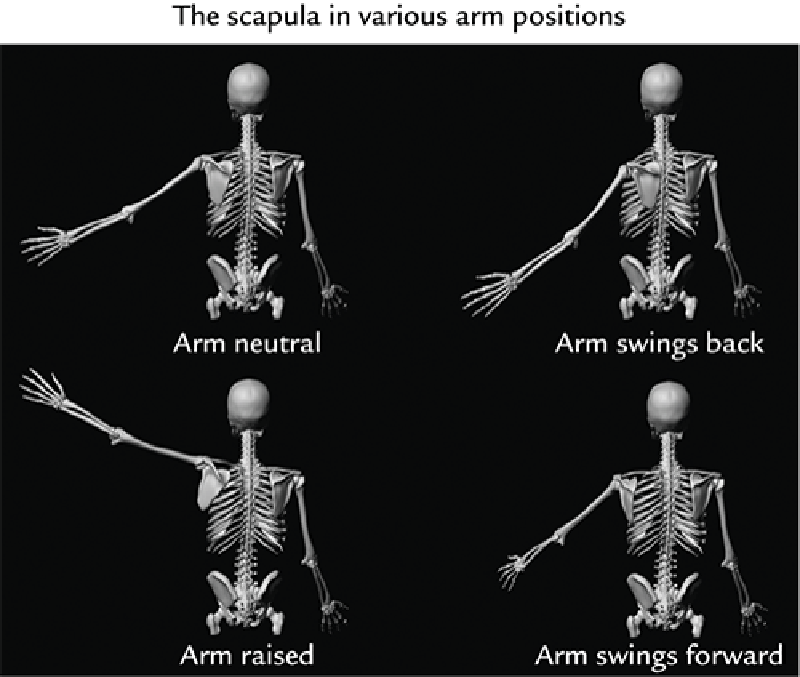
Search WWH ::

Custom Search