Graphics Programs Reference
In-Depth Information
Thanks to Jerad Marantz for contributing to this section! Marantz is a freelance concept artist and teacher
based in Sherman Oaks, CA. He has designed for several practical FX houses, visual FX studios, and
video game companies, and is currently the lead artist at the Aaron Sims Company.
This concept started as a loose sketch. I wanted to design something wacky that was also disturbing. I
played around with the proportions and the idea of an orb somehow tethered to the back of a creature's head.
As a concept artist, I spend a lot of time in Photoshop and ZBrush, but I always try to keep up my drawing
skills. I find that out of every tool I've adopted for my pipeline, drawing is the first thing that suffers if I
don't practice, so I do it every day.
Before going into ZBrush, it is essential that you have 60% of your design resolved. This is important
because you need set up the geometry according to where you will need your detail. A good sketch is a solid
foundation (
Figure 9-107
)
.
Figure 9-107:
Sketches
Sculpting the Space Ghoul
I started from scratch and built the sculpt in ZSpheres. At this point, I'm setting up my geometry and de-
termining where I'll need the mesh to be the densest. For the eyes, I added ZSpheres and inverted them to
accommodate the edge loops for the eye sockets. I constantly preview the adaptive skin to make sure the
geometry is doing what I want it to do by hitting the A key. During this stage, I realized that I could get
more resolution out of the model if I sculpted the mandibles separately as independent SubTools. I appended
a new ZSphere and quickly set up the mesh for the mandibles. Once everything was in place, I created the
adaptive skin and started sculpting (
Figure 9-108
)
.
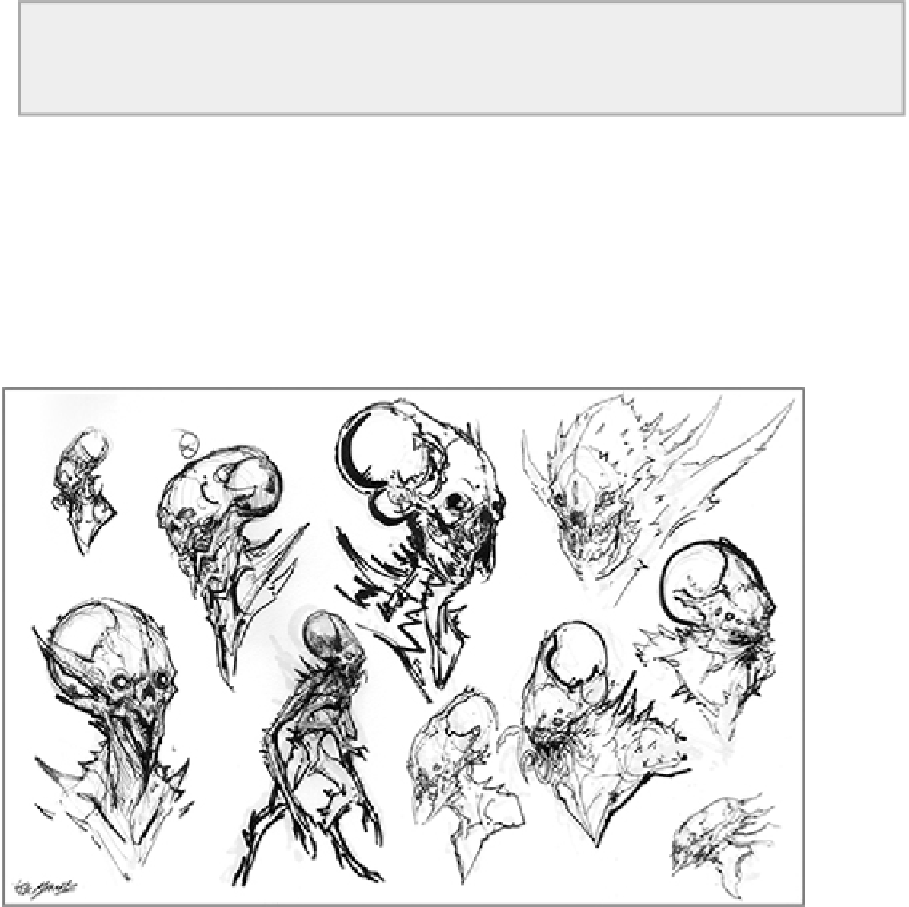
Search WWH ::

Custom Search