Graphics Programs Reference
In-Depth Information
4.
Set the blending mode to overlay and your image will look like
Figure 9-101
. You may want to dial
back the layer opacity. If you want to further adjust the color, use the Hue Saturation controls by pressing
the Ctrl + U hot key.
5.
Create a new layer and call this “fill cool.” Select a cool color from the Color menu, like RGB 100 142
142. Repeat the process and draw a gradient from the lower right to upper left of the screen. Dial back the
layer opacity and set the blending mode to overlay. Your image will now look like
Figure 9-102
.
Figure 9-101:
Gradient layer changed to Overlay blending mode
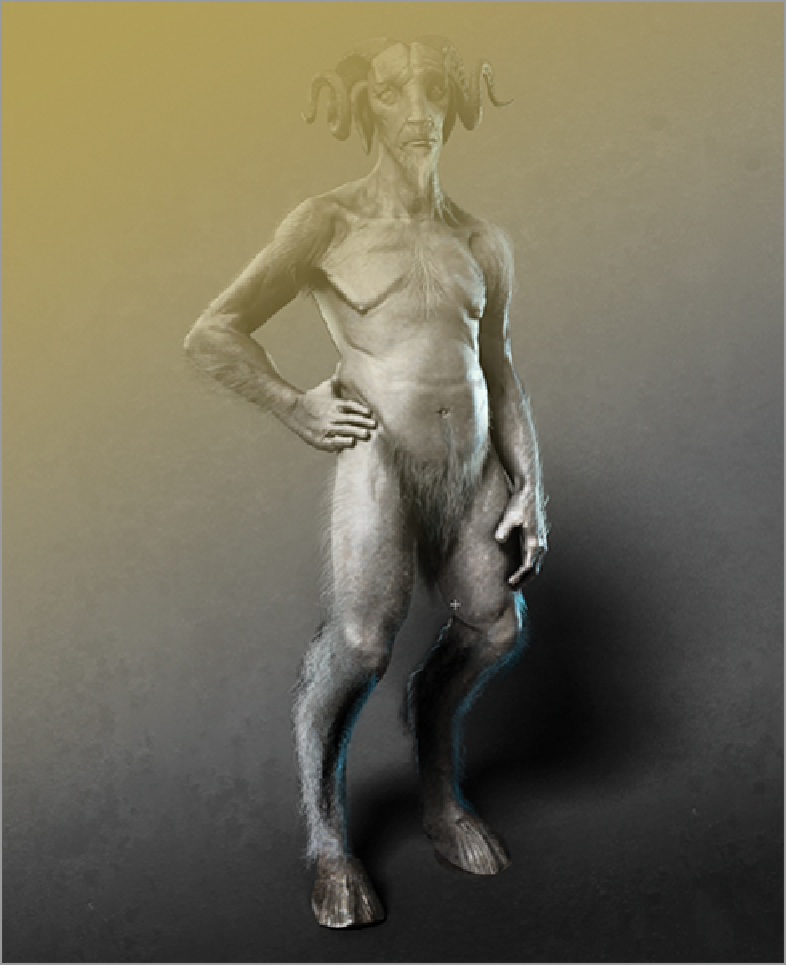
Search WWH ::

Custom Search