Graphics Programs Reference
In-Depth Information
2.
Select the brush Hair 06. Using this brush, sketch in the mass of hair at the midsection. Try to keep in
mind a growth pattern that trails up to the navel. When painting hair, I try to sample color directly from
the image by pressing the Alt key while in the brush tool. This invokes the color picker. Select light gray
values for the hair and then shade with darker values (
Figure 9-86
).
3.
The shape of the groin hair is a large inverted triangle. It is intended to help mirror the shape of the head
and facial hair, continuing the repetition of triangles down into the body.
4.
Sample a lighter value and paint in highlights to the groin hair. Use the round brush with a low diameter
setting and manually sketch in each hair. Blur the edges of the hair with the Blur brush (
Figure 9-87
)
.
5.
Use the soft round brush, turn down the diameter until it is a very fine brush, and sketch in small hairs
along the far edge of the belly (
Figure 9-88
).
6.
For the leg hair, use the Fuzz brush. Select a light gray value and with the brush sketch in the woolly
leg hairs. Be sure to sample both light and dark values to give contrast to the hair (
Figure 9-89
)
.
Figure 9-86:
Painting midsection hair. Use the brush hair_6 to sketch in the hair at the midsection
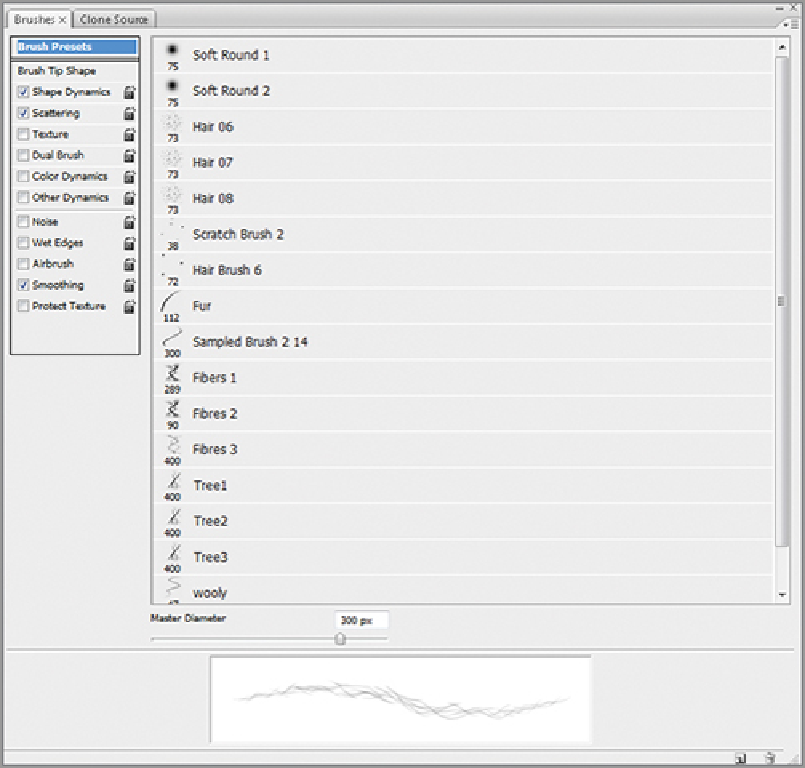
Search WWH ::

Custom Search