Graphics Programs Reference
In-Depth Information
5.
From the Brush menu, flip the brush angle so it follows the other side of the jaw. Press and hold Alt and
select a very light color from the rim light side of the figure's face (
Figure 9-79
)
. We want the hair on this
side to be brightly lit like the face itself. This will make it have less detail but you will still be able to see
the ragged edge of the hairs (
Figure 9-80
).
6.
We want to add some contrast. Duplicate the goatee layer by pressing Ctrl + J. This copies the layer
above itself into a new layer. The effect will brighten the beard considerably. Set the blending mode to
Multiply and name the layer “goatee multiply” (
Figure 9-81
). You will see that this now darkens the beard
and adds contrast.
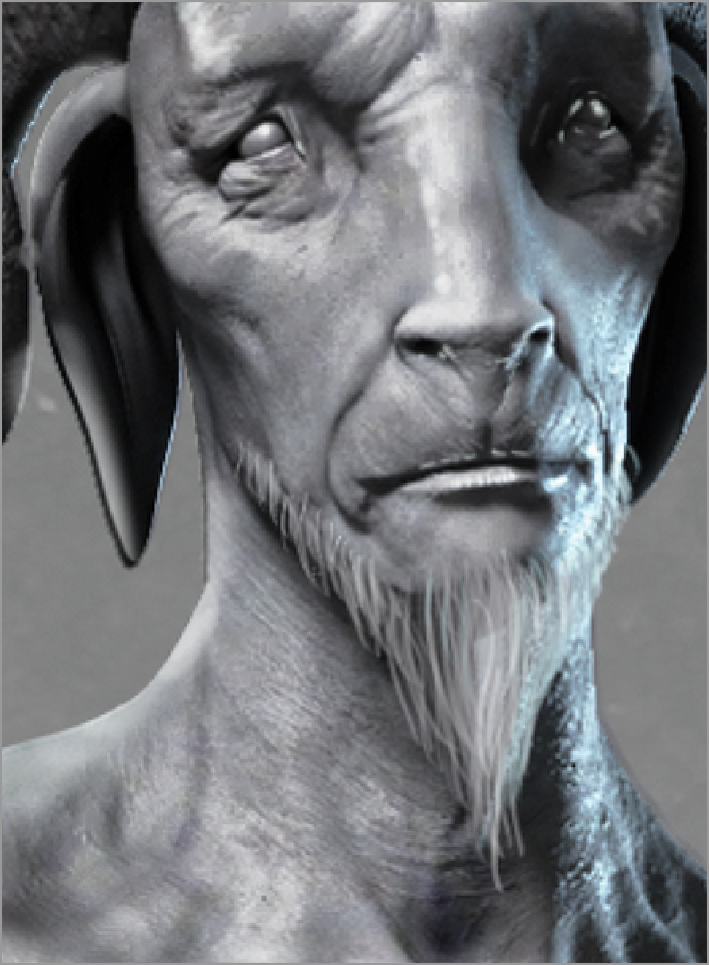
Search WWH ::

Custom Search