Graphics Programs Reference
In-Depth Information
3.
Arrange the masterLayer image on the bottom of the layer stack with Occlusion and Matte above it.
Rename the layers “figure,” “occlusion,” and “matte” for clarity later, as we need to work with specific
layers (
Figure 9-56
).
4.
Select the occlusion layer. Set the layer blending mode to multiply (
Figure 9-57
).
5.
Use the magic wand to select the body on the matte layer. Make sure layer visibility is on and click on
the character's body with the magic wand tool. You will get marching ants around the figure silhouette
(
Figure 9-58
)
.
Figure 9-55:
The render passes selected in Load-Layers
Figure 9-56:
Arrange the renamed layers as seen here with Occlusion and Matte above the figure layer
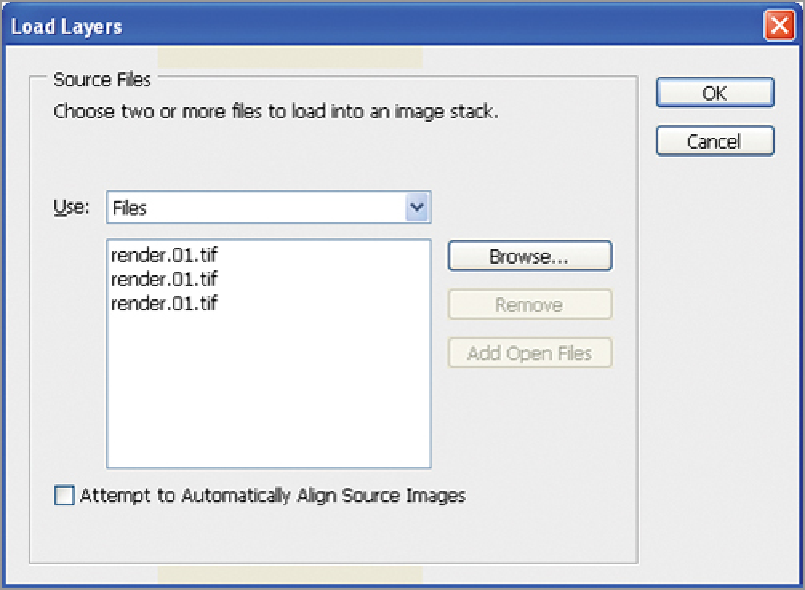
Search WWH ::

Custom Search