Graphics Programs Reference
In-Depth Information
3.
Click in the color swatch and set the RGB value to 0.500 0.500 0.500. You may need to set the color
drop-down box to RGB on the lower right corner of the window (
Figure 9-30
).
4.
In the Specular Shading Settings, adjust the Eccentricity setting to 0.281, Specular Roll Off to 0.273,
Specular Color to RGB value 0.248 0.248 0.248, and Reflectivity to 0. These settings can be seen in
Fig-
ure 9-31
.
This will give the skin a general shine with no sharp, refined specular highlights. This is more
suitable for a skin like this that should not appear particularly moist or shiny. The eyes and horns will have
a much stronger specular highlight by contrast.
Figure 9-29:
The select button allows you to select and alter the material node while seeing the material
change on the model in the viewport.
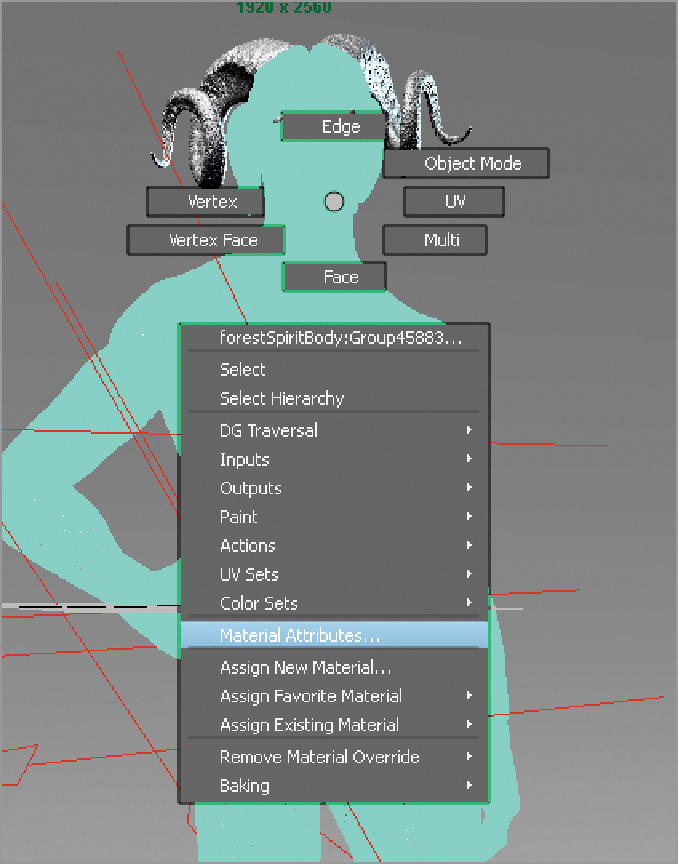
Search WWH ::

Custom Search