Graphics Programs Reference
In-Depth Information
Setting Up Materials
Now we will set up materials on the body, eyes, and horns. These will be fairly standard blinn shaders with
slight modifications. We are most concerned with getting a variation in specular quality between the skin,
eyes, and horns since these are three distinct materials.
1.
Select the body mesh. Click and hold the right mouse button and select Assign Favorite Material
⇒
Blinn. This will assign a blinn shader to the body, and if the Attribute Editor is still on, the settings will be
visible (
Figure 9-27
). If the Attribute Editor is not open, right click and hold and select material attributes
from the Marking menu (
Figure 9-28
).
2.
We want to adjust the specular shading settings. To allow us to see the change on the model, click the
Select button at the bottom of the Attribute Editor window. This will allow you to keep the material node
selected while deselecting the geometry in the viewport. That way, changes made to the shader are visible
in the window (
Figure 9-29
)
.
Figure 9-27:
Assign favorite material
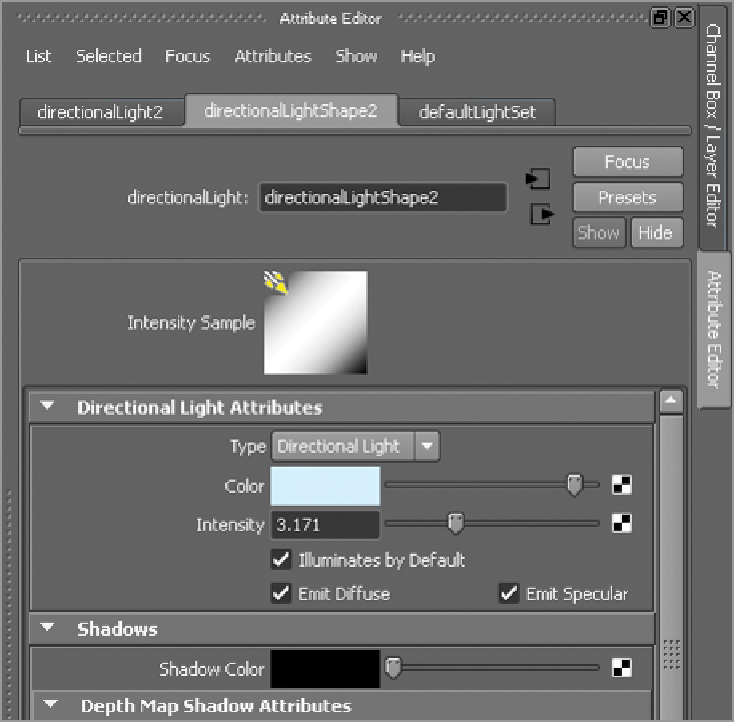
Search WWH ::

Custom Search