Graphics Programs Reference
In-Depth Information
6.
The backdrop is now finished. We can add this to a layer and set it to reference to keep it from being
selectable while we work. To do this, click the new layer icon at the right side of the screen as seen in
Figure 9-19
.
Double click the layer name to bring up the Edit Layer box. Here you can rename the layer
to backdrop (
Figure 9-20
)
.
Figure 9-16:
The display all UI elements menu
Figure 9-17:
Selecting the polygon menu mask from the hotbox
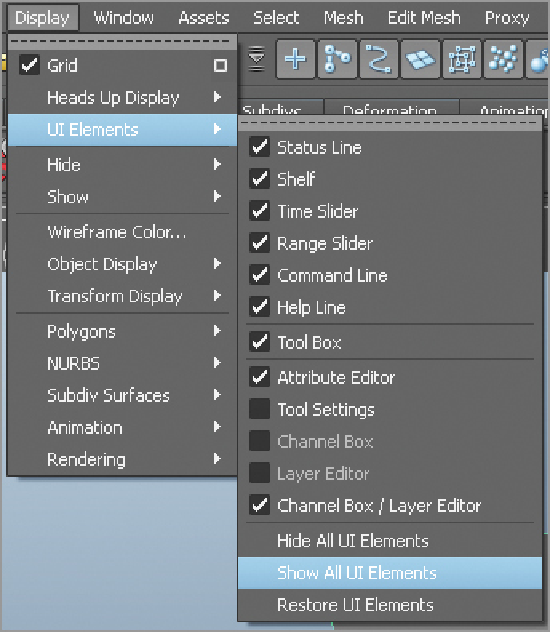
Search WWH ::

Custom Search