Graphics Programs Reference
In-Depth Information
Adding Skin and Fat Details
In this section we will look at how to add wrinkles, folds, and fat deposits to the character. Details like these
give the impression that there is skin over the underlying anatomy and add an enormous amount of character
to the figure. It is important, even on the most fit of models, to give the impression of fatty deposits pressed
together in areas they would naturally be fatty. Details like this make the figure appear to be flesh and blood
rather than polygons carved into anatomical shapes.
Masking is used extensively when trying to create folds of fat and flesh. Often I will mask an area, then
sculpt against the mask to create a sharp overhang where a fold of fatty flesh or a wrinkle overhangs. This
helps create a realistic undercut where the folds of flesh resides. Let's take a look at some of the techniques
I used to create the fleshy details of this model. Again, be sure to watch the video on the DVD or download
files for the whole process.
1.
To create the folds of back fat follow these steps. In the back view mask under the pads of fat commonly
called “love handles.” Use the Inflate brush to stroke along the masked edge increasing the mass of the
love handles (
Figure 8-109
)
.
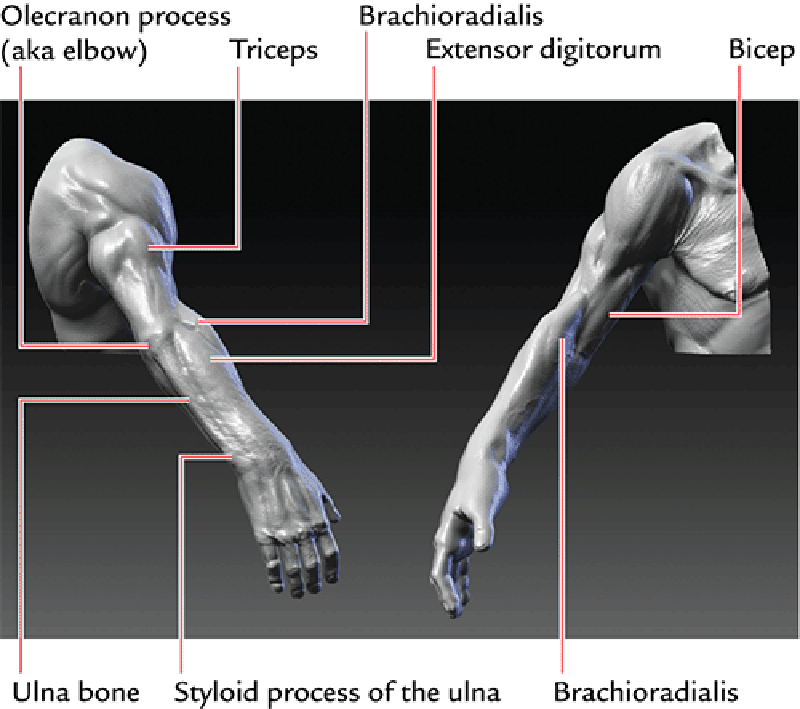
Search WWH ::

Custom Search