Graphics Programs Reference
In-Depth Information
1.
Open the photo reference Spotlight to view the head reference again. If you want you can load the
spotlight file Spotlight.ZSL off the DVD or download files. Looking at the photo of the model Jonas (
Jo-
nas_poses_0135.JPG
from the DVD or download files), I am looking at the crests of the cheekbones
and the temporal ridge of the skull. These are very particular lines in the man's face and, using the Move
brush, I start to introduce them on the character's head.
2.
I also use the Move brush to round out the lower jaw based on the photo reference (
Figure 8-40
). I also
start to suggest the loose skin that will sag beneath the chin by pulling some of the points in the mesh
down under the jaw line (
Figure 8-41
).
3.
Be sure to work the head from multiple views. If you spend the whole time working from the front
view, it will cause you to overlook shapes and problems from other sides.
Figure 8-42
shows the head
rotated into a down view, which I use while I smooth back the cheekbones slightly.
4.
Use the Move brush now and zoom in on the eye areas. Enlarge the eyes by pulling at the edges with
the Move brush (
Figure 8-43
). I also want to rotate the eyes so they are on a different angle than a human
eye—more in keeping with the angle of the ram's eye (
Figure 8-44
).
5.
To rotate the eyes, mask out the eye area and then invert the mask. Next, draw a transpose rotate line
from the center of the eye out. Click and drag in the outer circle to rotate the eye geometry. (See
Figure
Figure 8-41:
Suggesting the waddles beneath the chin
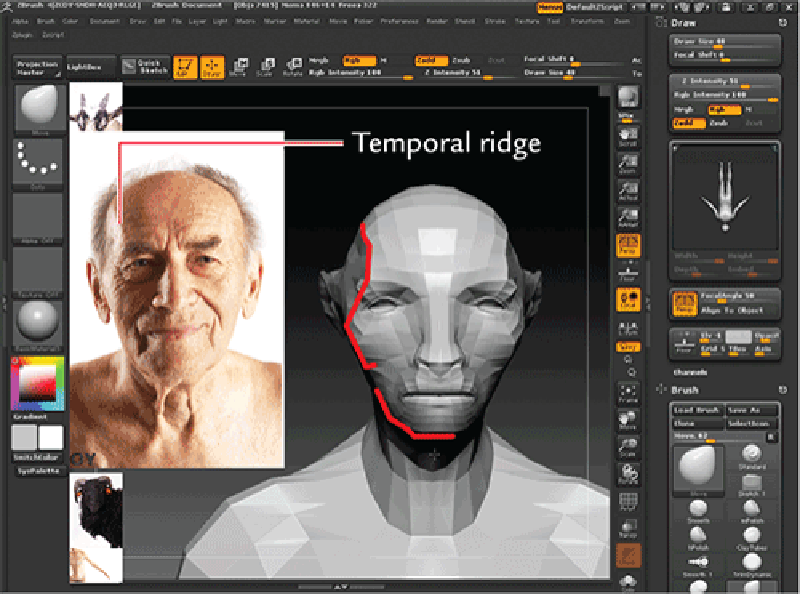
Search WWH ::

Custom Search