Graphics Programs Reference
In-Depth Information
2.
With the ears isolated on screen, go to Tool
⇒
Polygroups
⇒
and Click Group Visible (
Figure 8-37
)
.
This will assign a new polygroup to just the ear faces. This group will display a different color when the
model is in polyframe mode (
Figure 8-38
)
. You will not be able to see the backside faces of the ear in
ZBrush unless you turn on double-sided view. To do this, go to Tool
⇒
Display Options and turn on the
Double button.
This new polygrouping makes it much easier to select and mask the ears from the head. All you need do
is Ctrl + Shift + Click on the polygroup and it will be isolated on the screen. This saves you the trouble of
having to lasso it out each time you want to hide the head.
Figure 8-37:
Click Group Visible to polygroup the geometry on screen
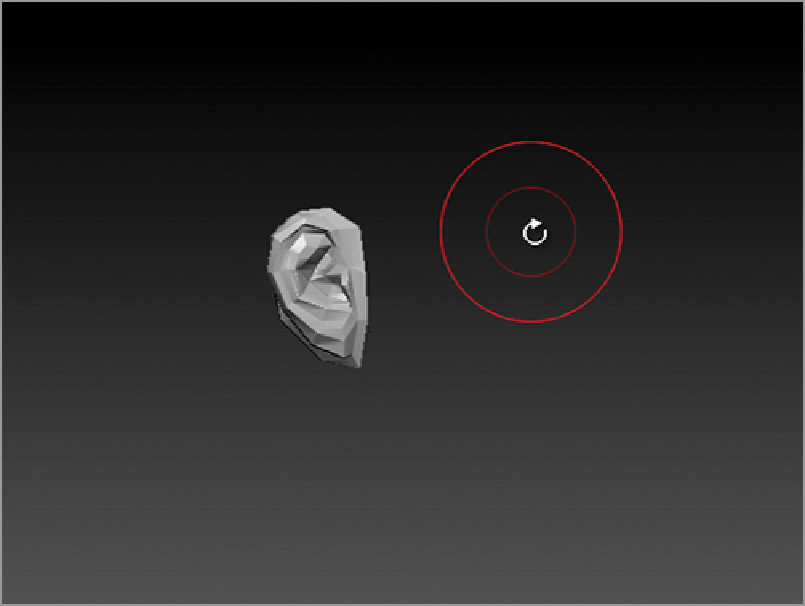
Search WWH ::

Custom Search