Graphics Programs Reference
In-Depth Information
Sculpting the Head Shapes
As we work on this character, we are constantly trying to incorporate elements from our photo references of
animal and human anatomy into a unified whole. It's important that the piece be unified and not just animal
features stuck on a human body.
1.
With the Move brush, elongate the “muzzle” shape of the mouth and nose from the side view (
Figure
8-29
)
. We want to mirror a shape similar to the ram seen in
Figure 8-30
.
We want to give the face the same
overall length—especially between the eyes and the end of the nose. The nose and lips will remain close
together—this proportion between the features will ultimately trigger the viewer to associate the animal
with features common to the bovid animal family (goats, rams, and other horned quadrupeds).
2.
Next, we will adjust the shapes of the cartilages of the nose to integrate it more with the upper lip in a
manner similar to the animal reference. We will also round out the lower jaw to get a smoother transition
from the lip to the chin (
Figure 8-31
)
. Using the Move brush, shift the shapes of the nose and lower jaw
as seen here (
Figure 8-32
)
.
Figure 8-29:
Elongate the mouth and nose bridge with the Move brush to give a muzzle form to the lower
face.
Figure 8-30:
The photo reference of the Ram from
3D.SK
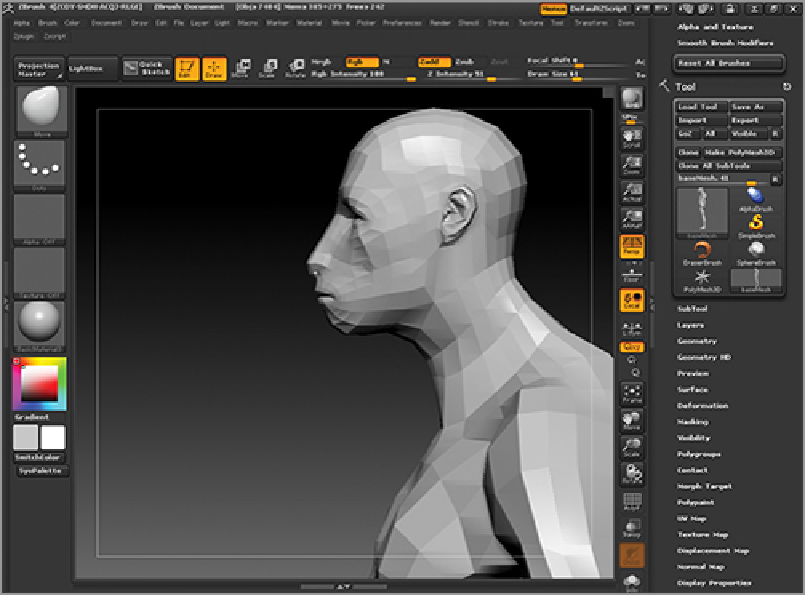
Search WWH ::

Custom Search