Graphics Programs Reference
In-Depth Information
Spotlights are loaded under the File
⇒
Spotlight menu. Spotlights cannot be saved with Project
files and must be saved and loaded separately. While a Spotlight is loaded, you can enable and
disable it with the Shift Z hot key.
6.
You can save the Spotlight file for future use by clicking the File
⇒
Spotlight
⇒
Save Spotlight button
(
Figure 8-11
)
. This will store a file that contains all your reference images at full resolution. This can be
loaded back into any scene at a later date. Spotlights must be saved on their own as they will not be stored
within a project file.
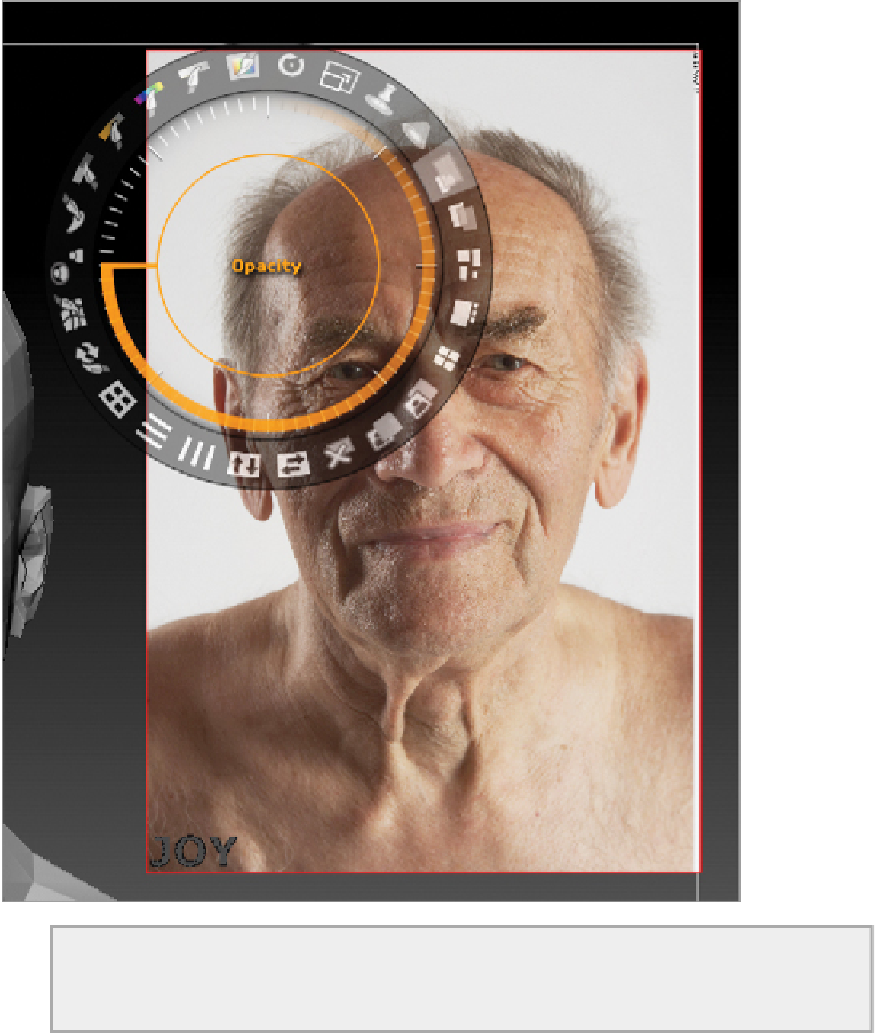
Search WWH ::

Custom Search