Graphics Programs Reference
In-Depth Information
3.
Now press Import again and select several more pieces of photo reference. They will all automatically
be added to the Spotlight when you click the Open button on the file browser window (
Figure 8-6
).
4.
To organize the images clearly in the document window, press the Tile Unified button on the spotlight
ring (
Figure 8-7
)
. This will cause all the images to be tiled at the side of the screen. You may click and
drag photos in the Spotlight interface. Scale up by clicking on the Scale icon and dragging clockwise, and
scale down by dragging the icon counterclockwise in the Spotlight dial. Note that the selected image is
outlined in red in Spotlight (
Figure 8-8
)
. If no image is selected, then you will move all the images at
once.
Figure 8-5:
The image will now appear over the document window along with the Spotlight circle control.
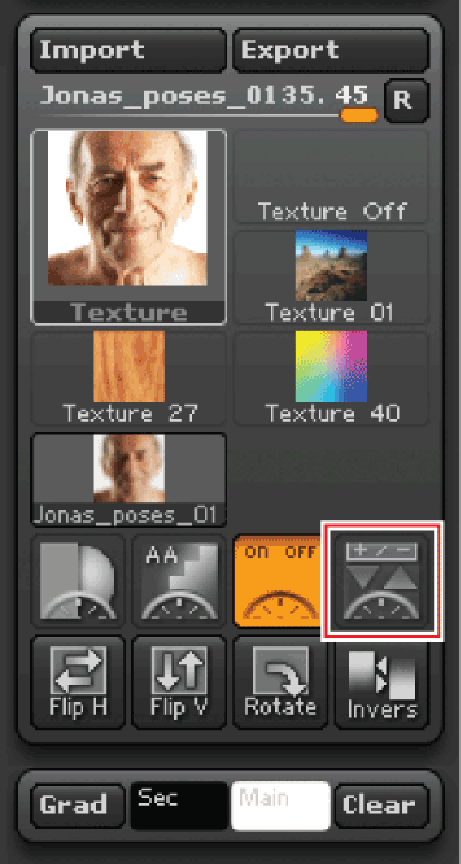
Search WWH ::

Custom Search