Graphics Programs Reference
In-Depth Information
6.
Select the Standard brush and Alpha 01. Dial down the draw size and deepen the line between the lips.
Be sure to pick out a bit of shadow in the very corners of the lips (
Figure 7-71
)
.
7.
Use the Clay Tubes brush with no alpha to build up the form of the upper lip. I blend this area up in the
the area of the skull between the eyes. While there is no nose on this character, I want a prominent ridge
between the eyes, as it mirrors the structure of an ichthyoid skull (
Figure 7-72
).
Figure 7-71:
Deepen the line between the lips.
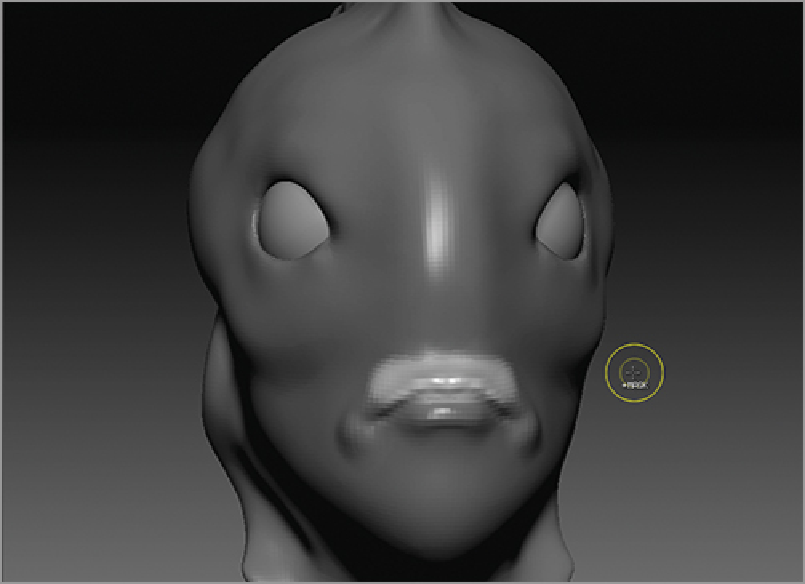
Search WWH ::

Custom Search