Graphics Programs Reference
In-Depth Information
4.
Using the Move brush, continue to shift the geometry—stretching it into new directions. You may also
try using the Snakehook brush, which often pulls the geometry beyond the limits of the mesh (
Figure 7-9
)
.
When you are satisfied with the new shape, we will dynamesh again to correct the geometry to better sup-
port the form.
5.
To re-dynamesh the model, hold down the Ctrl key and click and drag a masking marquee on the doc-
ument window—do not mask the model, simply Ctrl + Click + Drag somewhere off the model (
Figure
7-10
)
. ZBrush will again apply dynamesh and rebuild the underlying geometry to support the shapes you
have created (
Figure 7-11
)
.
Figure 7-9:
Stretching the shape further
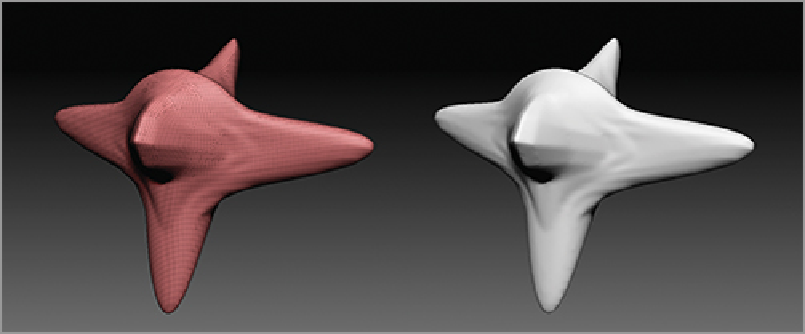
Search WWH ::

Custom Search