Graphics Programs Reference
In-Depth Information
2.
Enable edit sketch under Tool
⇒
ZSketch. Using the Sketch 1 and Sketch A brushes, build up the form
into an interesting shape. Try to consider how the mechanical structure will look when it is complete. Each
ZSketch stroke will be a polygroup and later in this section we will isolate and extrude each stroke. Keep
this in mind as you draw the stokes (
Figure 6-53
)
. There are other stroke brushes available in the Lightbox
under the Brush
⇒
ZSketch menu. I encourage you to experiment with the Sketch 2 and Sketch 3 brushes
as well as Sketch B and Sketch C. These brushes build up form in different degrees of intensity.
Figure 6-53:
Strokes are polygrouped by default.
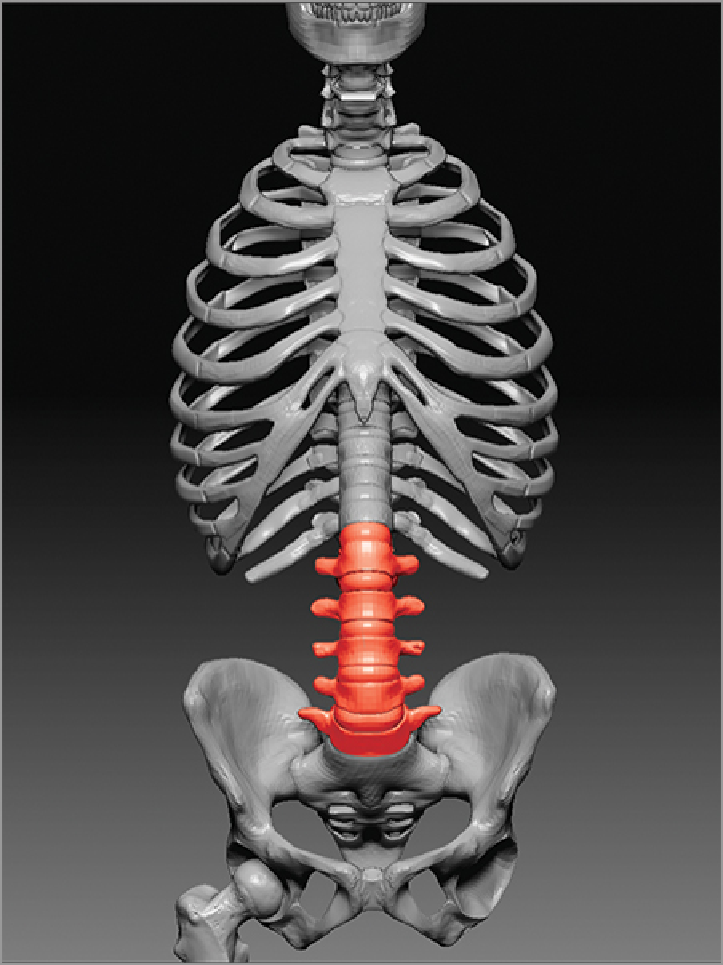
Search WWH ::

Custom Search