Graphics Programs Reference
In-Depth Information
Figure 6-36:
Using the modified Stitch brush to create a ribbed texture on the conduit pipes
Create the Arms and Chest Muscles
In this section, we will look at ways to add new geometry to the cyborg model with third party modeling
tools. We will use the new ZBrush plug-in GoZ, which allows a seamless integration of outside 3-D mod-
eling software with ZBrush. GoZ supports Maya, 3D Studio Max, Modo, Cinema 4d, and others, but we
will be specifically using it with Maya. The plug-in allows us to export our ZTool to Maya, where new geo-
metry can be added and then brought back into ZBrush seamlessly. This adds a new level of flexibility to
the ZBrush workflow, which leverages the strengths of the Maya modeling toolset with ZBrush.
GoZ is a tool to link ZBrush with any number of third party modeling and animation packages. We will
use it to transfer models to and from Maya. When you press the GoZ button, ZBrush exports your current
SubTools to a Maya scene file. Once in Maya, you can make changes to the topology or even add new ob-
jects and return them to ZBrush. We will use GoZ to add basic arm structures using Maya primitives.
1.
Turn on visibility on the torso and head. Make sure all the other SubTools are hidden. Press the Visible
button under the File menu (
Figure 6-37
). This will export just those visible SubTools to Maya using GoZ.
Maya will automatically open with the SubTools visible in the scene file.
Figure 6-37:
Press the Visible button to export the visible SubTools to GoZ.
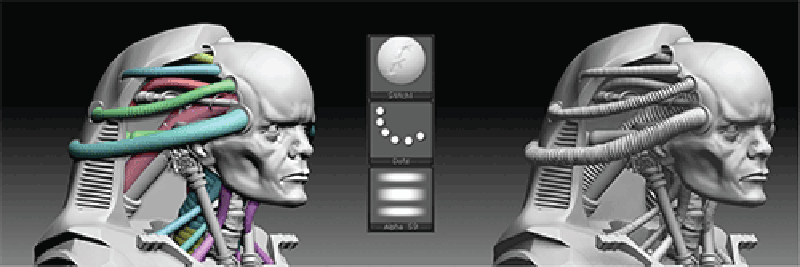
Search WWH ::

Custom Search