Graphics Programs Reference
In-Depth Information
1.
Append a ZSphere into the Cyborg tool and Transpose Move it to the center of the head.
2.
Enable ZSketch under Tool
⇒
ZSketch
⇒
Edit Sketch (
Figure 6-34
). You will automatically be ready to
start drawing strokes with the ZSketch brushes. Create the tubes as seen in
Figure 6-35
.
Figure 6-34:
The Edit Sketch button
Figure 6-35:
Pipes created in ZSketch
3.
When you are ready to convert them to geometry, set the Tool
⇒
Unified Skin value to 512 and press
Make Unified Skin. Append this new skin into the cyborg ZTool. You may now delete the ZSketch
SubTool, leaving the Unified Skin. The ribbed pipe texture is created with the Stitch brush. Replace the
alpha with Alpha 59 rotated once with the Alpha Rotate button. This will create a repeating rib texture
along the length of the brush stroke (
Figure 6-36
). Simply drag it down the length of the tube to create the
conduit-style surface.

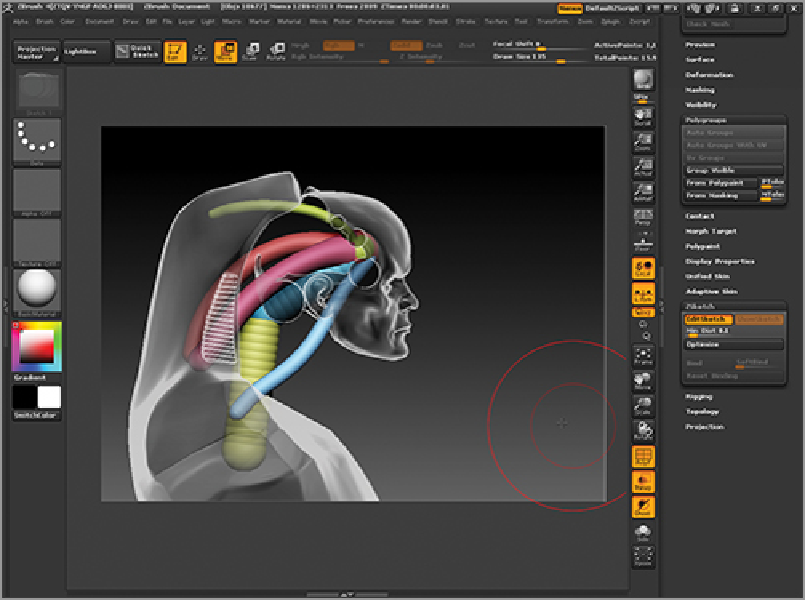
Search WWH ::

Custom Search