Graphics Programs Reference
In-Depth Information
Further details are created in the neck area with Shadowbox as well as by duplicating and repositioning
repeating elements.
Figure 6-16
, for example, shows a gear structure created entirely with Shadowbox. See
the video on the DVD or download files for this process in full. A complex character like this can be built
by duplicating and layering a selection of relatively simple base parts.
Figure 6-16:
This complex gear structure was created with Shadowbox and is viewable on the DVD or
download files.
Shaping the Torso
We have now established the basic torso structure, including the mechanical details of the neck and
shoulders. Next, it's time to add shape.
1.
First, move to the side vide and pull the shoulder area up so it sits behind the head like a carapace (
Fig-
2.
Use the ClipCurve brush to shape the front and back of the carapace as seen in
Figure 6-18
.
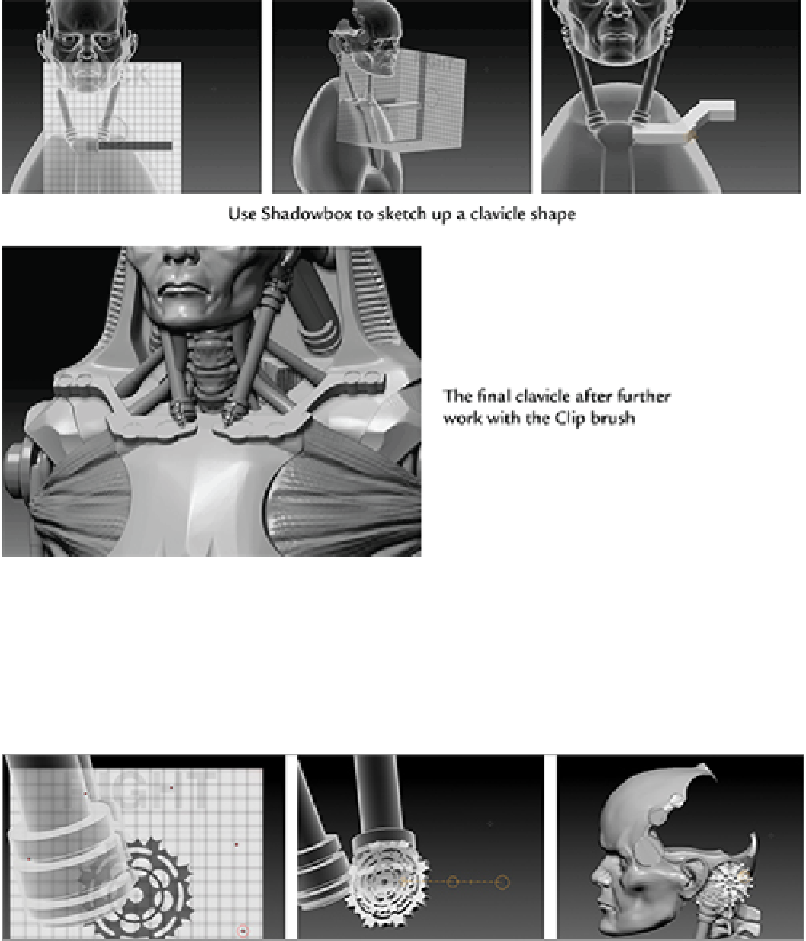
Search WWH ::

Custom Search