Graphics Programs Reference
In-Depth Information
Here we will look at the steps to create the torso. This will be created by using the Polysphere ZBrush model
to create a basic ribcage form. From this base shape, we will build the rest of the mechanical elements of the
body.
1.
Open the Lightbox browser and under the ZTool menu select the Polysphere tool. This is an all quad
sphere form with no poles. These are ideal balls of digital clay for all manner of forms and I use them
often. Once the Polysphere is selected and loaded into ZBrush, return to the head ZTool and append the
Polysphere as a SubTool using Tool
⇒
SubTool
⇒
Append.
2.
This Polysphere will be the basis of the torso. Use the Move brush to shape it into the egg form of a
ribcage (
Figure 6-8
)
.
Figure 6-8:
Shape the sphere into an egg form to create the ribcage.
The Mechanical Details of the Neck
With the basic torso created, we will now look at how to create some detailed mechanical details for the
cyborg. We will begin by creating some mechanism to move the head and neck. These pieces will be based
on the natural shape of the anatomy of this area. To create these pieces, we will use ZBrush primitives as
well as some new mesh generation tools that have been added to ZBrush 4. One of the methods we will use
is called Shadowbox. Shadowbox is a unique new mesh generation technique that allows you to create new
geometry by drawing it in front, side, and top views. This is an incredibly fast way to create complex forms
for further sculpting. We will also use ZSpheres to quickly generate section of mesh to sculpt into a spinal
cord. This section is intended to illustrate how complex new pieces of geometry can be created on the fly.
Greebles
Greebles
may be an unfamiliar term to many of you. It dates back to the days of physical model making
for film when many miniatures were built from both custom parts and pieces of old model kits, toys,
scrap, and whatever else might be handy. Greebles were small mechanical details that served no real pur-
pose other than to break up a surface and make it appear to be mechanically functional. Greebles are an
important part of design. While it is often important to understand the form and function of each piece
you design, there are times when “greeble” detail is appropriate. In this section, we will create the neck
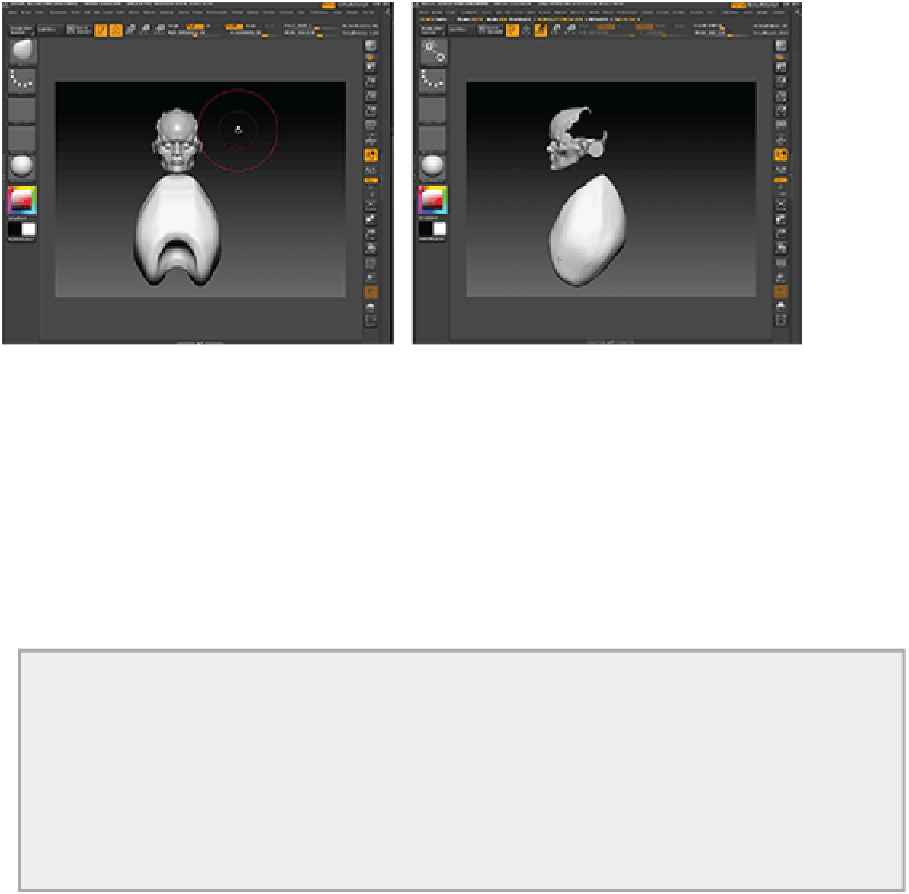
Search WWH ::

Custom Search