Graphics Programs Reference
In-Depth Information
We will begin by working on the Head ZTool. We will use this as the base on which to create the emaci-
ated human head fixed into the mechanical shell of the robot body. We will need to use some of the standard
sculpting brushes to take the character away from the heroic strong-jawed bionic man and into the realm of
a more unsettling, sickly looking cyborg.
1.
From the DVD or download files, load the generic head ZTool.
2.
Using the Move brush, shift the shape of the head around to give it a more sickly character. I begin by
reducing the mass beneath the cheekbones to give the face a more gaunt appearance (
Figure 6-1
).
3.
Using the Clay Tubes brush, build up the skeletal structure of the zygomatic bones (commonly called
the cheekbones) as well as the temporal ridge of the skull and the frontal eminence. This helps accentuate
the skeletal landmarks beneath the skin, adding a sense of anatomical realism as well as a malnourished,
creepy quality to the face.
Figure 6-1:
A generic human head ZTool. Using the Move brush, change the shape of the generic head, ac-
centuating the bony landmarks of the skull.
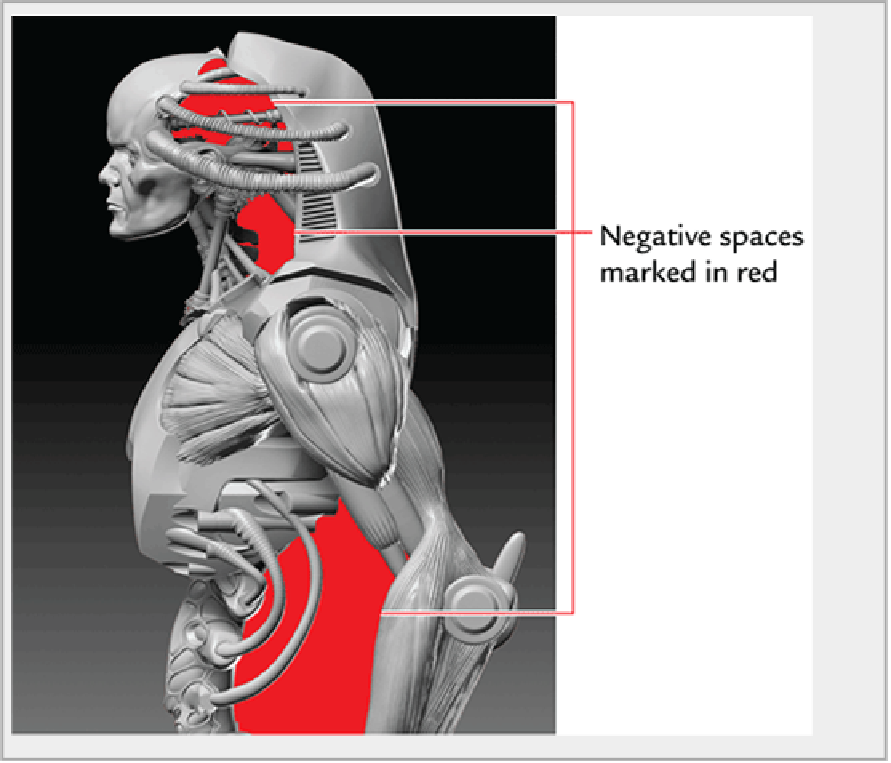
Search WWH ::

Custom Search