Graphics Programs Reference
In-Depth Information
3.
Select the layer and scale it up. This will give a larger noise pattern to the fog so it feels more misty and
airy rather than the more high-frequency cloud pattern generated by default (
Figure 5-72
)
.
4.
Dial back opacity on this layer to about 80%. Set the blending mode to Overlay and move the fog layer
between the figure and the colored light layers (
Figure 5-73
).
5.
Duplicate the fog layer by selecting all with Ctrl + A and pressing Ctrl + J to jump copy the layer up.
This will create a new instance of the fog layer named “fog copy.” (
Figure 5-74
).Make sure the blending
mode on this fog layer is set to Normal.
Figure 5-71:
Layer filed with clouds
Figure 5-72:
Scale up the cloud layer for a larger cloud pattern.
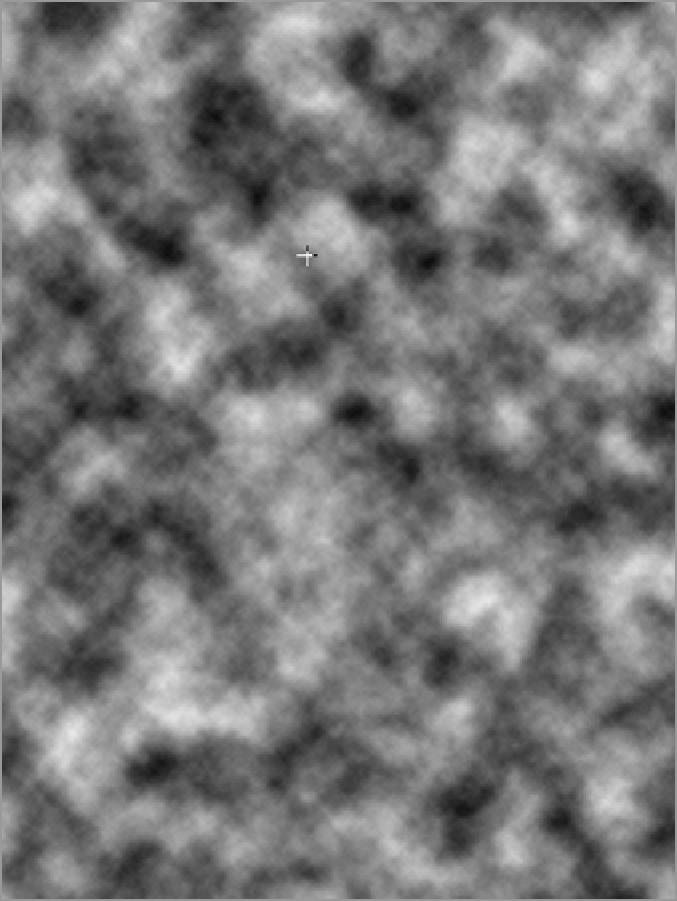
Search WWH ::

Custom Search