Graphics Programs Reference
In-Depth Information
6.
Repeat this process for the purple light. Create a new layer called “purple light.” Select a purple hue
from the color picker (RGB 203 88 202) and draw a gradient from the lower right corner of the image. Set
the blending mode to Overlay and dial back the opacity on this layer so it's a more subtle lighting effect
(
Figure 5-69
)
.
Figure 5-69:
The purple gradient before and after setting the layer blending mode to Overlay
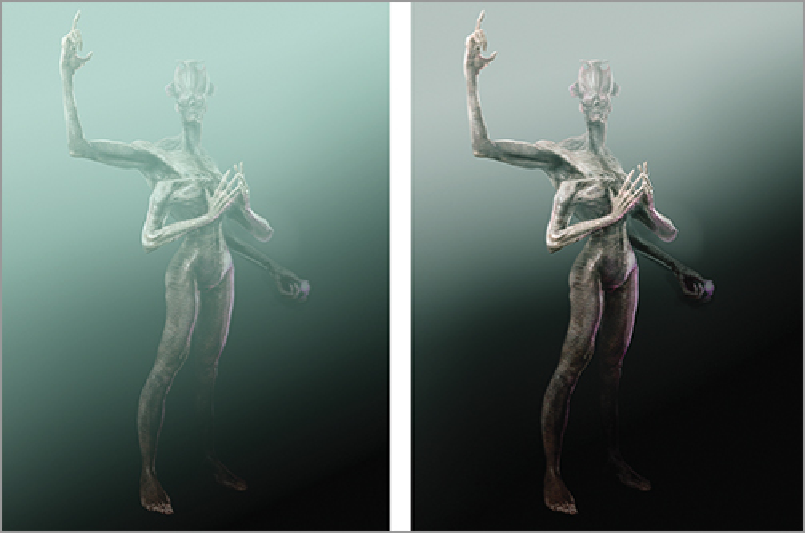
Search WWH ::

Custom Search