Graphics Programs Reference
In-Depth Information
As you paint with most Photoshop tools, you can control the opacity by pressing the numbers
1 through 0 at the top of your keyboard. This will change the opacity setting in multiples of
10.
6.
The forearm has a similar problem area where the geometry folded in an unappealing manner. Using
the same techniques of sampling values directly from the image, paint the forearm extensor muscles in, to
correct this area (
Figure 5-34
). You can see this correction painted in real time on the DVD or download
files. The process is one of sampling the highlight, midrange, and shadow tones directly from the area you
are painting. Be sure to vary your brush hardness as needed.
Figure 5-33:
Sample color directly from the image to paint out the artifact on the abdomen
Figure 5-34:
Here I use the same technique to correct this error in the forearm
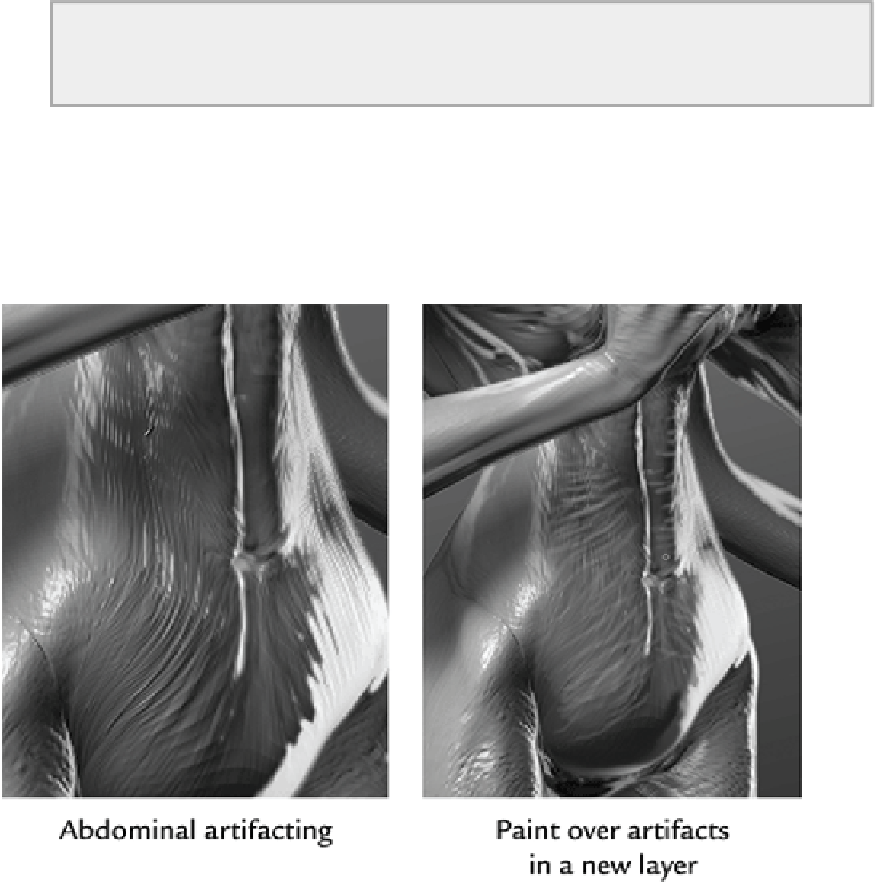
Search WWH ::

Custom Search