Graphics Programs Reference
In-Depth Information
6.
Make sure the gradient is set to opaque (
Figure 5-25
) and your colors are set to black and white. Click
and drag to draw a gradient. This should be in the mask layer, so if you see an actual gradient on screen,
undo and click on the mask layer. This gradient will cause the effect of the levels control to fade from no
impact to full impact (
Figure 5-26
)
. You can then adjust the mask to further tweak the background falloff.
Figure 5-25:
The gradient settings
Figure 5-26:
Here we can see the gradient in the mask layer as well as its effect on the appearance of the
background image.
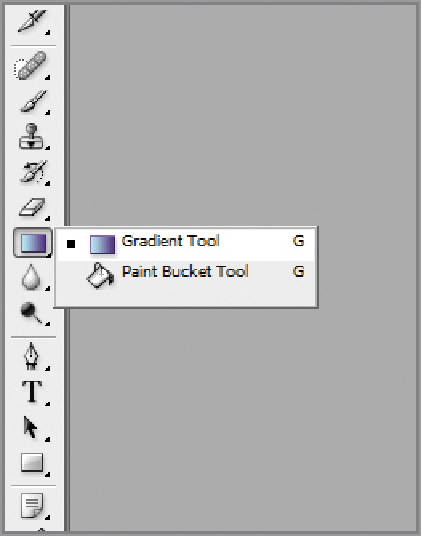

Search WWH ::

Custom Search