Graphics Programs Reference
In-Depth Information
3.
Set both BPR_AO.PSD and BPR_Shadow.PSD to Multiply blending mode (
Figure 5-13
). This causes
the darker areas to be multiplied into the image, effectively darkening the shadow areas defined by the
AO and Shadow layers.
4.
For the specular pass to read correctly, the layer needs to be set to screen blending mode.
Figure 5-14
shows the before and after effect of this change. Remember that screen will lighten the layers beneath
based on the white areas of a black-and-white image. Black will have no effect while white will lighten.
At this stage your layer stack should look like
Figure 5-15
. I have the utility layers (Depth and Mask) in a
group at the bottom of the stack.
Figure 5-13:
The image on the left has no Shadow or Ambient occlusion passes applied. On the right, the
two lighting passes are applied as Multiply layers.
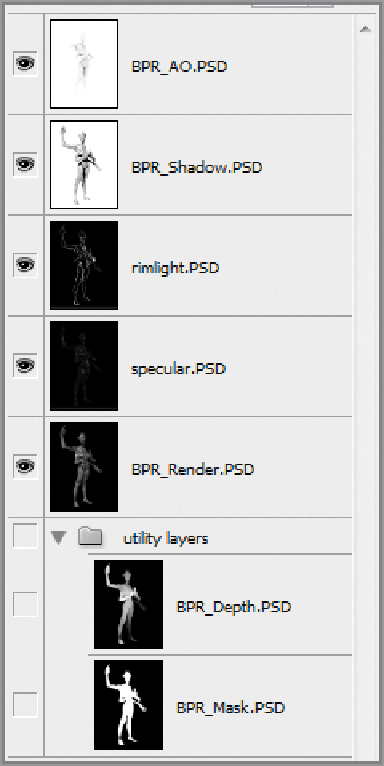
Search WWH ::

Custom Search