Graphics Programs Reference
In-Depth Information
Creating Rim Light and Specular Passes
Some useful passes are not created by default in ZBrush. You will want to manually create a pass for spec-
ular shine so that you can control the highlights on the figure. You will also want to make an outline pass to
accentuate the rim lighting. Follow these steps to make these passes:
1.
Make sure RGB is on at the top of the screen. Select black as the active color (
Figure 4-55
)
. Go to Color
and FillObject to fill the model with black (
Figure 4-56
).
2.
Click the Best button under the Render menu to enable Best Renderer mode (
Figure 4-57
). Best Ren-
derer is the older ZBrush rendering method. We are using it for these passes because we don't need the
highly realistic shadows of BPR mode. Press Render to render the document. With the black color on, the
only thing that renders is the specular shine. We can composite this into our image in Photoshop to control
the shininess of various parts (
Figure 4-58
)
.
Figure 4-55:
Here the active color is black.
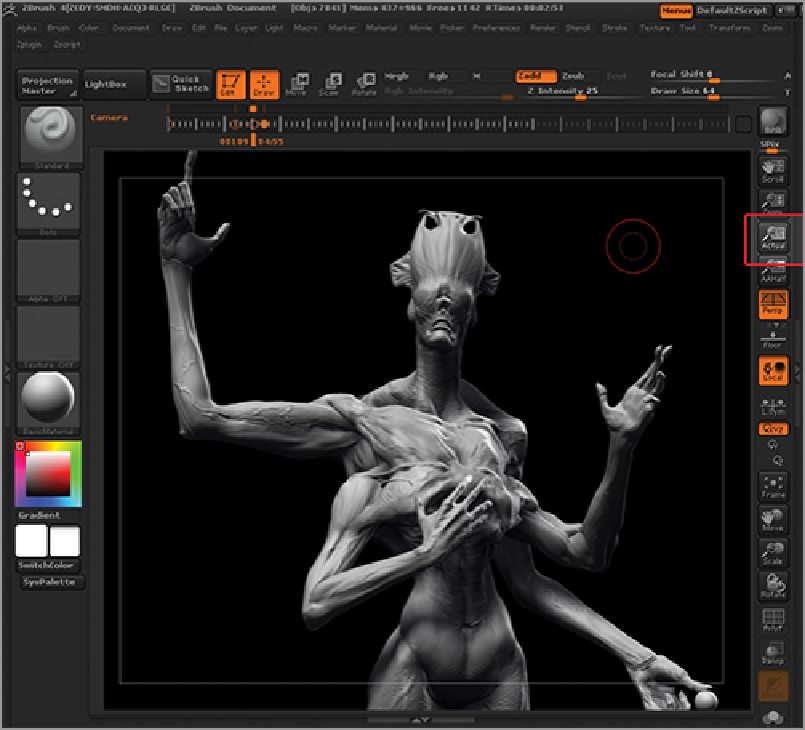
Search WWH ::

Custom Search