Graphics Programs Reference
In-Depth Information
Pen brush to sculpt with any of the normal brushes, but when you press the Ctrl key, the brush will change
to the mask pen. ZBrush has many brushes that are mapped to function keys. The smooth brushes, for
example, are mapped to the Shift key, the masking brushes to Ctrl, and the visibility brushes to Ctrl +
Shift. This means that you can be sculpting with any brush and then hold Shift to switch to your selected
smooth brush, then hold Ctrl for your masking brush selection, and then hold Ctrl + Shift for the visibil-
ity or clipping brushes.
Select the masking brush you prefer from the Brush menu. To use this brush you will need to press and
hold the Ctrl key while sculpting. The brush will convert to the masking brush you selected from the
menu. When in masking mode, the cursor will become yellow. Press Ctrl to mask. Press Ctrl + Alt to
erase your mask. Ctrl click on the masked area to soften the mask edges or Ctrl + Alt click on the mask
to sharpen it.
4.
When the arm is unmasked, make sure you are in Transpose Move mode (press W) and click drag to
draw a transpose line from the shoulder to the wrist (
Figure 4-6
). Make sure the start of the line is at the
center of the rotation of the shoulder and that the end of the line falls at the wrist. You can reposition the
ends of the line by clicking and dragging
on
, not
in
, the endpoint circles or the line itself. Rotate the arm
up as seen in
Figure 4-7
.
Figure 4-6:
The Transpose line is drawn from the shoulder to the wrist.
Figure 4-7:
The arm is rotated up with the Transpose Rotate brush.
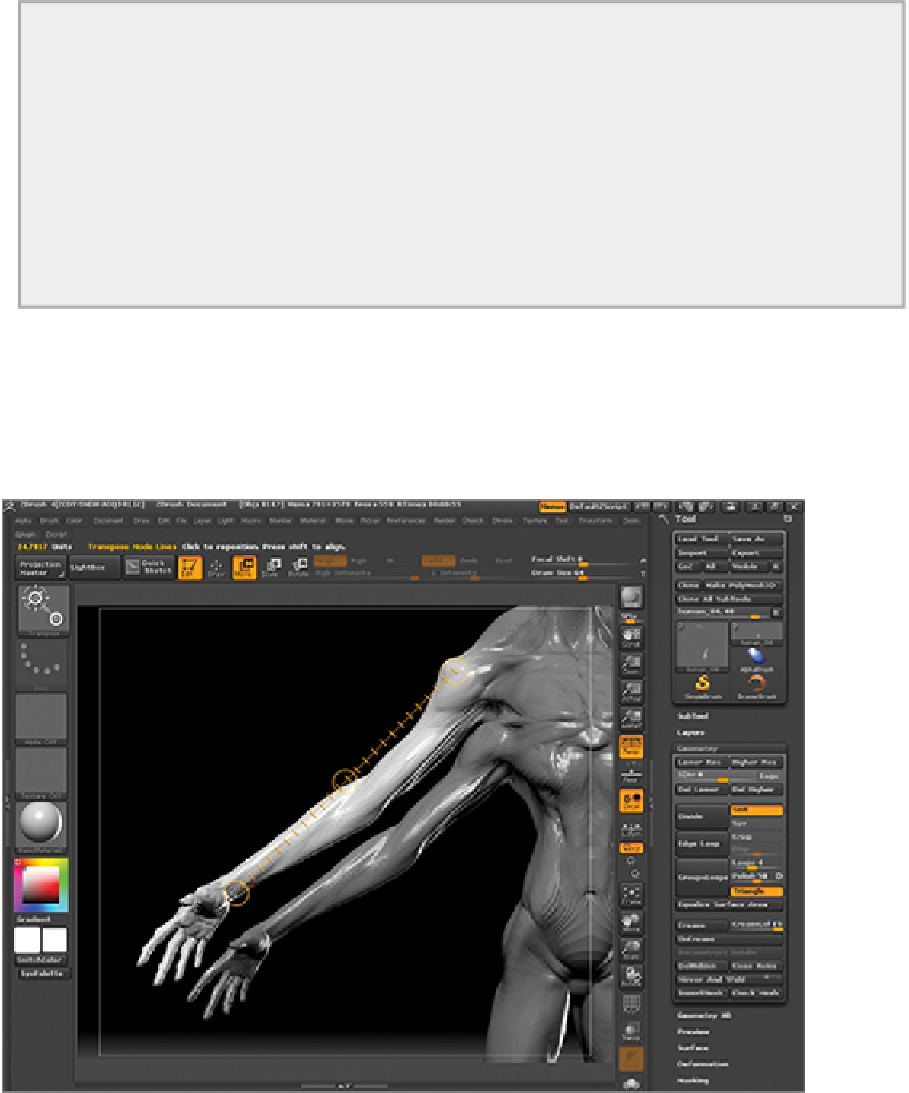
Search WWH ::

Custom Search