Graphics Programs Reference
In-Depth Information
In Photoshop, the layers are combined to create the final image. A variety of layering options are used to
achieve the desired effect. For example, shadow and occlusion passes are often layered on top of base color
passes using the Multiply layer setting.
Figure 3-84
illustrates the in-progress compositing of the individual
passes.
Next, the text boxes, dialogue, and other effects such as atmosphere and lighting are layered in. When
the desired integration of all the elements is achieved, the final image is flattened and ready to be rolled into
the story. In the case of an animated comic, many of the individual elements are created separately and then
layered in to allow for a variety of animation techniques to be applied through proprietary software and out-
put as a downloadable app. The final image is seen at the start of this section.
Figure 3-83:
The render passes
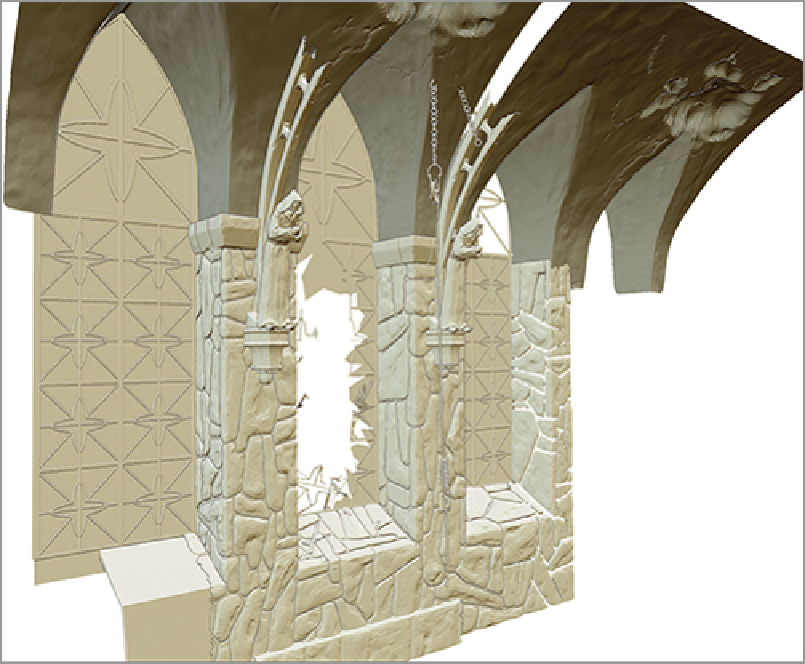
Search WWH ::

Custom Search