Graphics Programs Reference
In-Depth Information
Chapter 1
ZBrush as a Character Design Tool
In the past few years ZBrush has gained an enormous amount of ground among professional concept design-
ers as a fast way to develop organic ideas for character design. This process has many advantages over tradi-
tional clay or painting techniques. For example, ZBrush allows you to implement real-time edits while sitting
in front of a director, taking feedback as you work. With this approach, quick variations can be created and
compared so you can be sure the best solution is arrived at as soon as possible. This work flow has gained
significant popularity as it can greatly enhance and speed up the design process.
Another advantage of this approach over conceptualizing designs in clay is that there is far less of a wait
for sculptural changes to be made. In most cases, massive design alterations can be implemented in a matter
of seconds! In addition, with the ZBrush layers tool variations on the sculpture, texture or color can be stored
on a single model and compared to each other. You can even use the ZBrush timeline tools to examine how
the character may move or change shape. This kind of digital work flow offers huge advantages for everyone
from the designer to the director and the artists in the production pipeline who will eventually bring the design
to life.
With all these advantages, one of the strongest benefits to using ZBrush as a character concept tool is the
ZTool itself. Once a character design is approved, there is a 3-D model already in existence. This ZTool can be
passed on to the artists in the models and textures departments. There will be no need to remodel the concept
design. The artists will be free to create animation-ready models of the design for further development. It is
often in this stage that more changes are made to a character. I feel that the design process is not done until
the final shot is on screen. The process is evolutionary, and there are many artists involved in the journey.
In the recent ZBrush update, Pixologic has created new tools that allow the same level of ges-
tural intuitive design to be applied to mechanical and hard surface forms as well. We will look
at using these tools to create mechanical elements for our biomech design.
One unique application of the digital assets created in ZBrush is the 3-D printer or mill. Anything created
in ZBrush may be printed as a digital maquette for reference to other departments. There are several low-cost
companies offering this service to the public, and the prices will only continue to drop while print quality
improves. We will look at how to prepare a model for exporting and 3-D printing to create a physical design
maquette.
Figure 1-1
shows an actual design maquette created in ZBrush and printed on a 3-D printer. There
are even situations where I have created full-sized props by sculpting in ZBrush and having the data milled
into foam and further finished by sculptors and other artists. The possibilities for this tool really are endless,
and new avenues continue to open up.
Figure 1-1:
This digital sculpture was printed on a 3-D printer from a ZBrush file to create the central figure
in this maquette. This is a design for a monumental public sculpture created at Weta Workshop, courtesy of
the Wellington City Council.
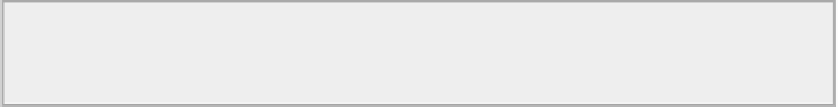
Search WWH ::

Custom Search