Graphics Programs Reference
In-Depth Information
that are depicted with multiple limbs. All of these elements lend themselves to the type of feeling I am trying
to evoke in the viewer with this character.
There is a great challenge to adding a second set of upper appendages to a character. This applies whether
you are adding a second set of arms or a pair of wings, which are very structurally similar to arms. The chal-
lenge is that any pair of arms requires a functioning shoulder girdle to be realistic physiological elements
to the character. It's problematic when a design simply adds an arm coming out of the trunk of the body.
This takes none of the complex anatomy of the shoulder into account and creates an arm that would never
actually move and makes no physiological sense. As we have already seen, viewers have an innate sense of
what appears to be anatomically viable. If your characters do not make some kind of physical sense, they
will never be as convincing or compelling as characters created with attention paid to the underlying ana-
tomical structure.
To compensate for this we need to determine a logical way to attach the arm to the body.
Figure 3-55
shows my solution to this issue. Notice how I created a new sweeping clavicle that attaches to the sternum
and allows the pectoralis muscles of the lower arm set to insert along the lower border of the ribs. From
the back view, a second set of scapulas is clearly visible. Details like this give the impression that there are
muscles there to insert in the skeleton and make motion possible. Follow the steps below to see how I added
these arms.
Figure 3-55:
Here you can see how I address the anatomical demands of a second set of arms by integrat-
ing the pectoralis and clavicles into the ribcage. From the back view, a second set of scapulas can be seen
as well.
1.
First we will duplicate the body ZTool. Under the Tool and SubTool submenu click the body SubTool
so it is active and then click the Duplicate button (
Figure 3-56
)
.
2.
This will create a copy of the body as a SubTool. Select this copy and use Transpose to shift it down
slightly (
Figure 3-57
)
.
3.
Remember in the first chapter when we talked about rhythm, contrast, and avoiding symmetry? To cre-
ate a nice descending rhythm of scale and to avoid perfect balance between all four arms, I want to make
the lower arms slightly smaller. This will make them appear subordinate to the upper arms and will help
the viewer process the shape of the character and read a pair of arms as dominant. You will notice that
when all four arms are the same, the character somehow seems less interesting or appealing because there
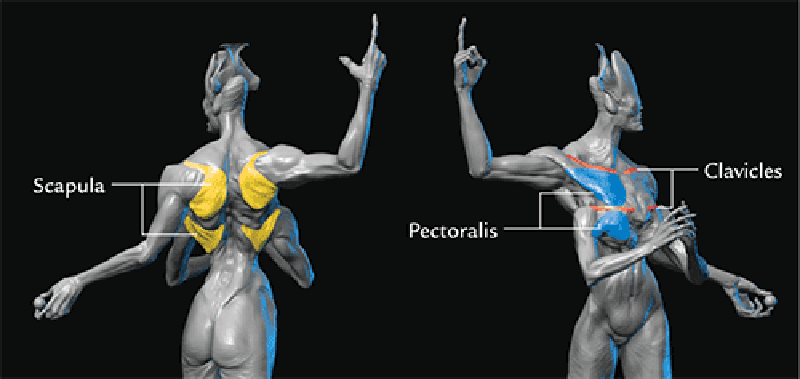
Search WWH ::

Custom Search