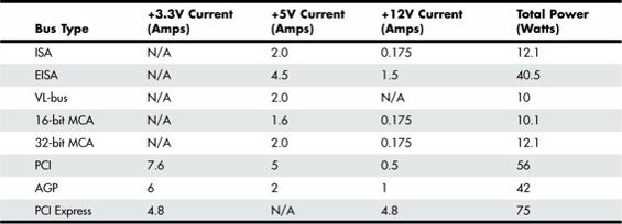Hardware Reference
In-Depth Information
Of course, power consumption can vary greatly for different devices such as processors and video
cards, so if you want to be more informed, consult the data sheets or technical manuals for your
specific components. Also, these overall wattage figures do not give the breakdown covering which
of the rails (+3.3V, +5V, or +12V) each device will use. In some cases, the combination of
components used can exceed the available power on a single rail while still being under budget for
the total wattage available from all the rails combined. That is in fact one reason that people end up
purchasing a power supply with a much higher watt rating than might seem necessary.
After you've added up everything I recommend, multiply the total power consumed by all your
components by 1.5 to estimate the size of power supply required. This allows some headroom for
future expansion and accounts for the fact that at certain times some devices can draw much more than
their nominal power.
If you want an easier way to calculate your estimated power requirements, Asus has a fairly good
power supply wattage calculator that you can use online at the following URL:
http://support.asus.com/PowerSupplyCalculator/PSCalculator.aspx
. After you fill in all the fields
with the components in the intended system, the calculator gives you an estimate of the minimum
power supply rating you should choose to power the system.
Different types of bus slots can provide different levels of power for cards. Fortunately, it is rare for
any cards other than video cards to use the maximum allowable power.
Table 18.25
shows the
maximum power available per slot for different bus types.
Table 18.25. Maximum Available Power per Bus Slot
The biggest cause of power supply overload problems has historically been filling up the expansion