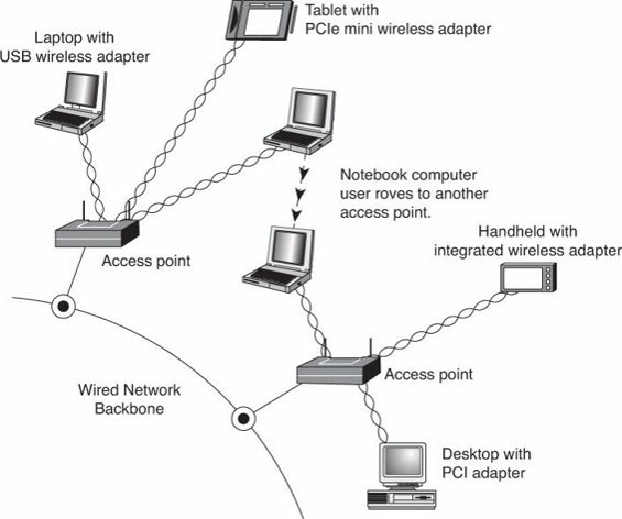Hardware Reference
In-Depth Information
Upgrading to WPA or WPA2 may also require updates to your OS, especially if you are using an
older version of Windows or Linux. For example, Windows XP Service Pack 2 includes support for
WPA encryption. However, to use WPA2 with Windows XP Service Pack 2, you must also
download the Wireless Client Update for Windows XP with Service Pack 2, or install Service Pack
3. At the
http://support.microsoft.com
website, look up Knowledge Base article 917021.
Most Linux distros use wpa_supplicant. If your distro does not include wpa_supplicant, or if you
need to configure it, see the
http://w1.fi/wpa_supplicant/
website.
Your network will not function if different encryption levels and types are used on its wireless
hardware. Use the best available encryption level and encryption type available on both the access
points and the NICs for best security. Remember that if some of your network supports WPA but other
parts support only WEP, your network must use the lesser of the two security standards (WEP). If you
want to use the more robust WPA or WPA2 security, you must ensure that all the devices on your
wireless network support WPA. Because WEP is easily broken and the specific WEP
implementations vary among manufacturers, I recommend using only devices that support WPA or
WPA2.
Management and DHCP Support
Most wireless access points can be managed via a web browser and provide diagnostic and
monitoring tools to help you optimize the positioning of access points. Most products feature support
for Dynamic Host Configuration Protocol (DHCP), allowing a user to move from one subnet to
another without difficulties.
Figure 17.19
illustrates how a typical IEEE 802.11 wireless network uses multiple access points.