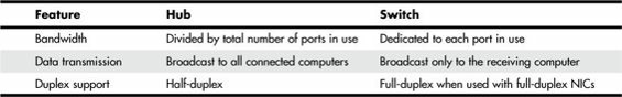Hardware Reference
In-Depth Information
As you can see, using a switch instead of a hub greatly increases the effective speed of a network,
even if all other components remain the same. Originally switches were expensive, so many networks
were built using hubs instead. But, once the price of a switch fell to equal or below the cost of a hub,
hubs became obsolete.
Note
Both wired and wireless routers (a
router
connects a LAN to a device that provides Internet
access, such as a cable or DSL modem) typically incorporate full-duplex 10/100 (Fast
Ethernet) or 10/100/1000 (Gigabit Ethernet) switches.
For more information about routers, see the
Chapter 16
section, “
Routers for Internet Sharing
,
”
p.
796
.
At this point, the lower cost and significantly higher performance of switches mean that you should
consider replacing any hubs that might still be in use.
Additional Switch Features You Might Need
Most switches have the following standard or optional features:
•
Multispeed capability
—Switches support multiple speeds. This means you can mix Gigabit
Ethernet (1000BASE-TX), Fast Ethernet (100BASE-TX) and 10BASE-T clients on the same
network, and each will run at the maximum possible speed. These days I recommend buying
only Gigabit switches, since most network adapters now support Gigabit speeds.
•
Power-saving technology
—Some late model switches support various power saving features,
including adjusting power per port to the length of each cable connected to the switch and
reducing power to idle switch ports.
•
“Extra” ports beyond your current requirements
—If you are connecting four computers into
a small network, you may only need a four-port switch, which is the smallest generally
available. But if you buy a switch with only four ports and want to add another client PC to the
network, you must add a second switch or replace the switch with a larger one with more ports.
Instead, plan for the future by buying a switch that can handle your projected network growth
over the next year. If you plan to connect more than four workstations, buy at least an eight-port
switch. (The cost per connection drops as you buy hubs and switches with more connections.)
Even though you can easily interconnect additional switches, it is normally more economical to
use as few switches as possible.
Note
The uplink port on your switch (or hub) connects the device to a router or gateway device that
provides an Internet connection for your network. When multiple switches are to be used, they
are usually connected directly to the router or gateway instead of chained (or stacked) off each
other.