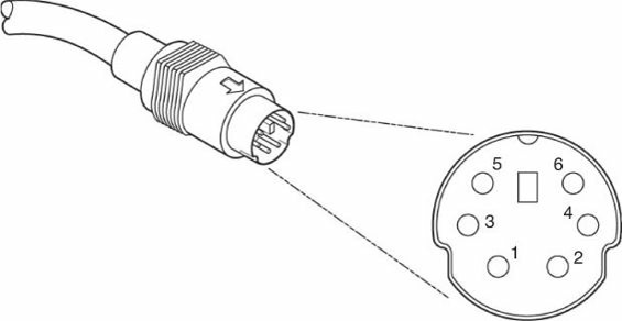Hardware Reference
In-Depth Information
Figure 15.12. Typical PS/2 mouse port connector.
Caution
As mentioned in the section, “
Keyboard/Mouse Interface Connectors
,” the mini-DIN sockets
used for both keyboard and mouse connections on many systems are physically and electrically
interchangeable, but the data packets they carry are not. Be sure to plug each device into the
correct socket; otherwise, neither will function correctly. Don't panic if you mix them up,
though. They are electrically identical to each other, so you can't damage the ports or the
devices.
The standard resource usage for a motherboard (or PS/2) mouse port is IRQ12, as well as I/O port
addresses 60h and 64h. Because the motherboard mouse port uses the 8042-type keyboard controller
chip, the port addresses are those of this chip.
USB
The extremely flexible USB port has become the most popular port to use for mice as well as
keyboards and other I/O devices. Compared to the other interfaces, USB mice (and other USB
pointing devices such as trackballs) have the following advantages:
• USB mice move much more smoothly than the traditional PS/2 type. This is because the speed
of the interface is much higher, allowing the mouse to update its position at a higher frequency.
A PS/2 port operates at a nominal data rate of 12.5Kbps, while the USB Full-Speed data rate is
12Mbps, which is almost a thousand times faster.
• USB mice and pointing devices, similar to all other USB devices, are hot-swappable. If you
like to use a trackball and your computing partners prefer mice, you can just lean over and
unplug the other users' pointing device and plug in your own, or move it from PC to PC. You
can't do that with the other port types.
• Multiple pointing devices. With USB, you can easily have multiple pointing devices connected
simultaneously, and you can easily switch between them or use them in collaboration.
• USB mice can be attached to a USB hub. Using a hub makes attaching and removing your mouse
easy without crawling around on the floor to reach the back of the computer. Many computers