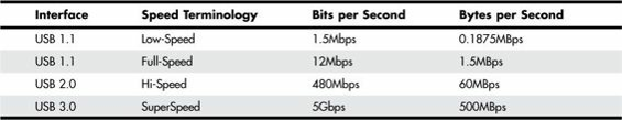Hardware Reference
In-Depth Information
peripherals (such as storage drives, higher-resolution web/videoconferencing cameras, scanners, and
faster printers) to be connected externally with the same easy PnP installation for which USB has
always been known. From the end-user point of view, USB 2.0 works the same as 1.1—only faster.
All existing USB 1.1 devices work in a USB 2.0 bus because USB 2.0 supports all the slower-speed
connections. USB data rates are shown in
Table 14.2
.
Table 14.2. USB Data Rates
Note the terminology, which can be confusing.
Full-Speed
designates the 1.5MBps throughput of USB
1.1, whereas
Hi-Speed
designates the 60MBps throughput of USB 2.0. Because any USB 1.1 device
works on a 2.0 bus (at the slower 1.1 speeds), many devices or components have been advertised as
“USB 2.0-Compatible” or “USB 3.0-Compatible” when they do not actually support Hi-Speed or
SuperSpeed operation. The key to finding true USB 2.0 or 3.0 devices is to look for the device to
state that it is USB 2.0 or 3.0 “compliant” or “certified.”
The support of higher-speed USB peripherals requires using a USB 2.0- or 3.0-compliant hub. You
can still use older USB 1.1 or 2.0 hubs on a 2.0 or 3.0 bus, but any peripherals or additional hubs
connected downstream from a slower hub operate at the slower maximum speed. The higher
transmission speeds through a 2.0/3.0 hub are negotiated on a device-by-device basis; if the higher
speed is not supported by a peripheral, the link operates at a lower speed.
How can you tell at a glance which devices are designed to support USB 1.1 versus the faster USB
2.0 and 3.0 standards? The USB Implementer's Forum (USB-IF), which owns and controls the USB
standard, introduced logos in late 2000 for products that have passed its certification tests. These
logos are shown in
Figure 14.5
.
Figure 14.5. The USB 1.1-compliant logos (left) compared to the USB Hi-Speed (2.0-compliant)
logos (right). The lower-left and -right logos indicate USB On-The-Go compliance.