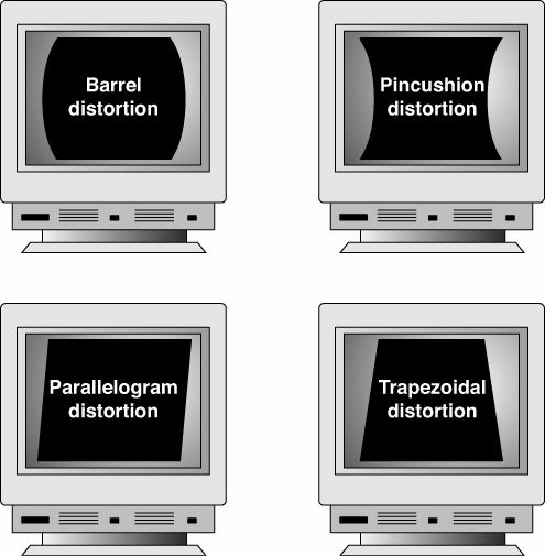Hardware Reference
In-Depth Information
front panel that enable you to adjust the display. Monitors with digital controls have a built-in menu
system that enables you to set parameters such as brightness (which adjusts the black level of the
display), contrast (which adjusts the luminance of the display), screen size, vertical and horizontal
shifts, color, phase, and focus. A button brings up the menu onscreen, and you use controls to make
menu selections and vary the settings. When you complete your adjustments, the monitor saves the
settings in nonvolatile RAM (NVRAM) located inside the monitor. This type of memory provides
permanent storage for the settings with no battery or other power source. You can unplug the monitor
without losing your settings, and you can alter them at any time in the future. Digital controls provide
a much higher level of control over the monitor and are highly recommended.
Digital controls make adjusting CRT monitors suffering from any of the geometry errors shown in
Figure 12.28
easy. Before making these adjustments, be sure the vertical and horizontal size and
position are correct.
Figure 12.28. Typical geometry errors in CRT monitors; these can be corrected on most models
that have digital picture controls.
Although LCD panels aren't affected by geometry errors as CRT monitors can be, they can have their
own set of image-quality problems, especially if they use the 15-pin analog VGA video connector.
Pixel jitter and pixel swim (in which adjacent pixels turn on and off) are relatively common problems
that occur when you are using an LCD monitor connected to your PC with an analog VGA connector.
You can use the Auto-Tune option available in many LCD panels' OSDs to fix these and other LCD
display problems.