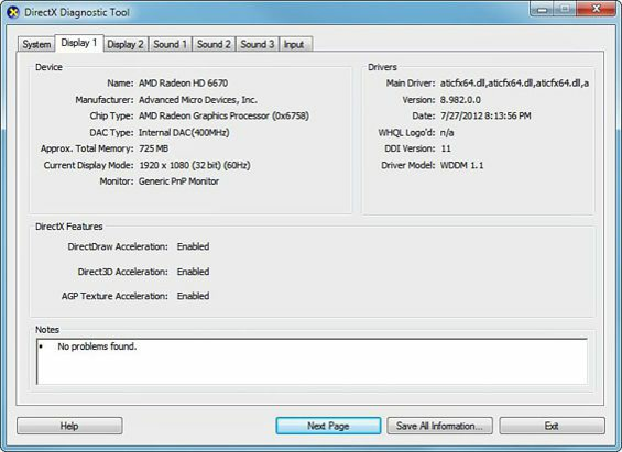Hardware Reference
In-Depth Information
upgrade to a video adapter with a DVI, HDMI, or DisplayPort digital output. Because most HDTVs
use HDMI, if your video card has DVI or DisplayPort, you can use a DVI-to-HDMI or DisplayPort-
to-HDMI adapter if necessary. If you need HDCP support for watching HD premium content, make
sure your display and card support HDCP. Otherwise, you may not be able to watch the program or it
may be displayed at reduced resolution.
3D Graphics Accelerators
Since the late 1990s, 3D acceleration—once limited to exotic add-on cards designed for hardcore
game players—has become commonplace in the PC world. With the introduction of the Aero desktop
in Windows Vista and later, 3D imaging is even utilized in the user interface, joining other full-
motion 3D uses such as sports, first-person shooters, team combat, driving, and many other types of
PC gaming. Because even low-cost integrated chipsets offer some 3D support, virtually any user of a
recent-model computer can enjoy 3D lighting, perspective, texture, and shading effects. The Windows
DirectX Diagnostics program displays 3D information about the graphics hardware in your computer
(see
Figure 12.17
).
Figure 12.17. The Windows DirectX Diagnostics program displays information about the
computer's current DirectX capabilities.
Note
At a minimum, enabling the Windows Aero interface in Vista and 7 requires graphics hardware
that supports DirectX 7 3D graphics; however, for maximum functionality, graphics hardware
that supports DirectX 9 or greater is required. Many recent games require DirectX 11, which is
not available for Windows XP and earlier versions. Windows 8 includes DirectX 11.1.
How 3D Accelerators Work