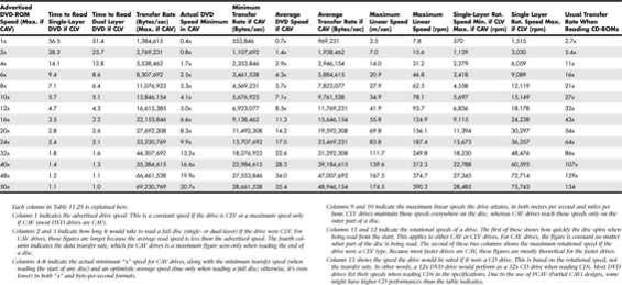Hardware Reference
In-Depth Information
As with CD drives, DVD drive manufacturers began increasing the speeds of their drives by making
them spin more quickly. A drive that spins twice as fast was called a 2x drive, a drive that spins four
times as fast was 4x, and so on. At higher speeds, it became difficult to build motors that could
change speeds (spin up or down) as quickly as needed when data was read from different parts of the
disc. Because of this, faster DVD drives spin the disc at a fixed rotational speed rather than linear
speed. This is termed CAV because the angular velocity (or rotational speed) remains a constant.
The faster drives are useful primarily for data, not video. Having a faster drive can reduce or
eliminate the pause during layer changes when playing a DVD video disc, but having a faster drive
has no effect on video quality.
DVD drives are available in speeds up to 20x or more, but because virtually all are CAV, they
actually achieve the rated transfer speed only when reading the outer part of a disc.
Table 11.25
shows the data rates for DVD drives reading DVDs and how that rate compares to a CD drive.
Table 11.25. DVD Speeds and Transfer Rates
Access Time
The access time for an optical drive is measured the same way as for PC hard disk drives. In other
words, the access time is the delay between the drive receiving the command to read and its actual
first reading of a bit of data. Access rates quoted by many manufacturers are an average taken by
calculating a series of random reads from a disc.
Buffer/Cache
Most optical drives include internal buffers or caches of memory installed onboard. These buffers are
actual memory chips installed on the drive's circuit board that enable it to stage or store data in larger
segments before sending it to the PC. A typical buffer can range from 2MB up to 8MB or more
(depending on the drive). Generally, faster rewritable drives come with more buffer memory to
handle the higher transfer rates.
Direct Memory Access and Ultra-DMA
Busmastering PATA controllers use Direct Memory Access (DMA) or Ultra-DMA transfers to
improve performance and reduce CPU utilization. Virtually all modern PATA drives support Ultra-
DMA utilization.
To determine whether your system has this feature enabled, open the Device Manager and check the