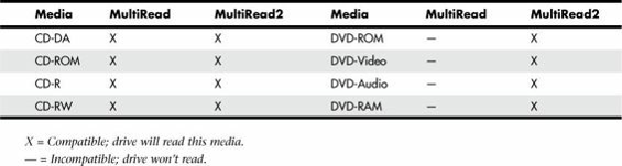Hardware Reference
In-Depth Information
discs because the aluminum reflective layer they use is equally reflective at the shorter DVD laser
wavelength, it doesn't work well at all for reading CD-R or RW discs.
Fortunately, a solution was introduced by Sony and then similarly by all the other DVD drive
manufacturers. This solution consists of a dual-laser pickup that incorporates both a 650nm (DVD)
and 780nm (CD) laser. Some of these used two discrete pickup units with separate optics mounted to
the same assembly, but they eventually changed to dual-laser units that use the same optics for both,
making the pickup smaller and less expensive. Because most manufacturers wanted to make a variety
of drives—including cheaper ones without the dual-laser pickup—a standard needed to be created so
that someone purchasing a drive would know the drive's capabilities.
So how can you tell whether your CD or DVD drive is compatible with CD-R and RW discs? In the
late 1990s, the OSTA created the MultiRead specifications to guarantee specific levels of
compatibility:
•
MultiRead
—For CD drives
•
MultiRead2
—For DVD drives
In addition, a similar MultiPlay standard exists for consumer DVD-Video and CD-DA devices.
Table 11.7
shows the two levels of MultiRead capability that you can assign to drives and the types
of media guaranteed to be readable in such drives.
Table 11.7. MultiRead and MultiRead2 Compatibility Standards for CD/DVD Drives
Note that MultiRead also indicates that the drive is capable of reading discs written in Packet Writing
mode because this mode is now being used more commonly with both CD-R and DVD rewritable
media.
If you use only rewritable CD or DVD drives, you don't need to worry about compatibility.
However, if you still use nonrewritable drives, you should check compatibility with other types of
media. Although the MultiRead and MultiRead2 logos shown in
Figure 11.8
are not widely used
today, you can determine a particular drive's compatibility with a given media type by viewing its
specification sheet.
Figure 11.8. MultiRead and MultiRead2 logos. These logos can be found on some older drives