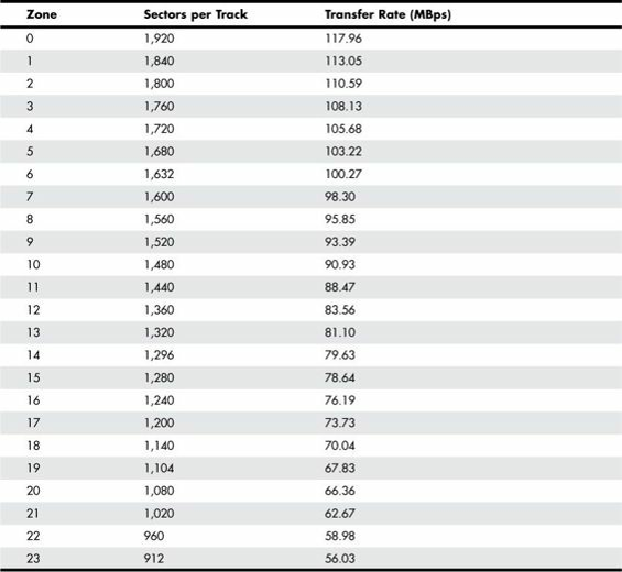Hardware Reference
In-Depth Information
maximum sustained transfer rates, which depend on where on the drive you are reading from or
writing to.
1/2-inch laptop drive, the sectors per track for each zone, and the resulting data transfer rate.
Table 9.8. Zoned Recording Information for a Hitachi Travelstar 5K500.B 2 1/2-inch HDD
This drive has a total of 172,676 cylinders, which are divided into 24 zones averaging 7,195
cylinders each. Zone 0 consists of the outermost cylinders, which are the longest and contain the most
sectors (1,920 for each track), whereas the inner zone has only 912 sectors per track.
With zoned recording, this drive averages 1,302 sectors per track. Without zoned recording, the
number of sectors per track would be limited to 912 for all tracks. The use of zoned recording,
therefore, provides nearly a 43% increase in the storage capacity of this particular drive.
Also notice the difference in the data transfer rates for each of the zones. Because the drive spins at
5,400 rpm, it completes a single revolution every 1/90 of a second, or every 11.1 milliseconds.
Therefore, the data transfer speed varies depending on which zone you are reading and writing. In the
outer zone, the data transfer rate is nearly 118MBps, whereas in the inner zone it is only 56MBps.
The average transfer rate for this drive is around 80MBps. This is one reason you might notice huge
discrepancies in the results produced by disk drive benchmark programs. A test that reads or writes
files on the outer tracks of the disk naturally yields far better results than one conducted on the inner
tracks. It might appear as though your drive is running more slowly when the problem is actually that
the test results you are comparing stem from disk activity on different zones.