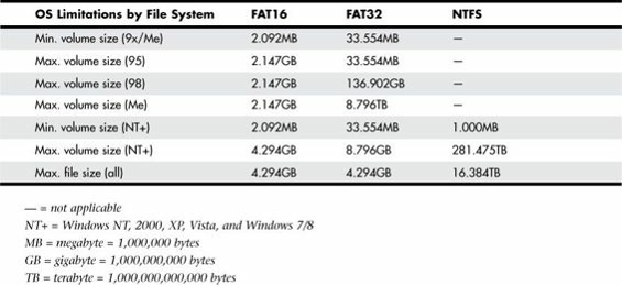Hardware Reference
In-Depth Information
In the case of operating systems that support drives over 8.4GB, the maximum drive size limitations
depend on the BIOS and hard drive interface standard, not the OS. Instead, other limitations come into
play for the volumes (partitions) and files that can be created and managed by the various operating
systems. These limitations depend on not only the operating system involved, but also the file system
that is used for the volume.
Table 7.24
shows the minimum and maximum volume (partition) size and
file size limitations of the various Windows operating systems. As noted in the previous section, the
original version of XP, as well as Windows 2000/NT or Windows 95/98/Me, does not currently
provide native support for ATA hard drives that are larger than 137GB. You need to use Windows
7/8, Vista, or XP with Service Pack 1 or later installed to use an ATA drive over 137GB. This does
not affect drives attached via USB, FireWire, SCSI, or other interfaces.
Table 7.24. Operating System Volume/File Size Limitations by File System
GPT and the 2.2TB Barrier
Although most of the previous barriers in disk capacity have been hardware related, the 2.2TB
barrier is more of a software than a hardware problem. Even more specifically, it is a disk formatting
and OS problem, and it's a BIOS problem if you consider boot drives versus data drives.
This problem stems from the way hard disks have been formatted since DOS 2.0 and the first PC hard
drives appeared in 1983. Back then IBM and Microsoft came up with a scheme for partitioning drives
called the
MBR
(Master Boot Record). The MBR is the first sector on a disk, and it is internally
defined with the ability to control four primary partitions. Each partition is described by a 16-byte
table entry, with 4-byte (32-bit) fields that define the LBA (Logical Block Address) for both where
the partition starts and how big it is.
The largest number that can be written using 32 binary digits is 2
32
, which is equal to 4,294,967,296.
Because each sector is normally limited to 512 bytes, this means that the maximum amount of a drive
that can be recognized is 2.2TB. Combine the MBR limitation with the fact that most PC BIOSs can
only boot from MBR-formatted drives, and most older operating systems only support MBR-
formatted drives for both boot drives and data drives, and you can see that the 2.2TB limitation can
be a problem.
Several changes are necessary to break this barrier. The first is to develop a new partitioning scheme
without the limitations the MBR imposes. This replacement is called GPT, which stands for GUID
(globally unique identifier) Partition Table. Intel initially developed the GPT as part of its EFI