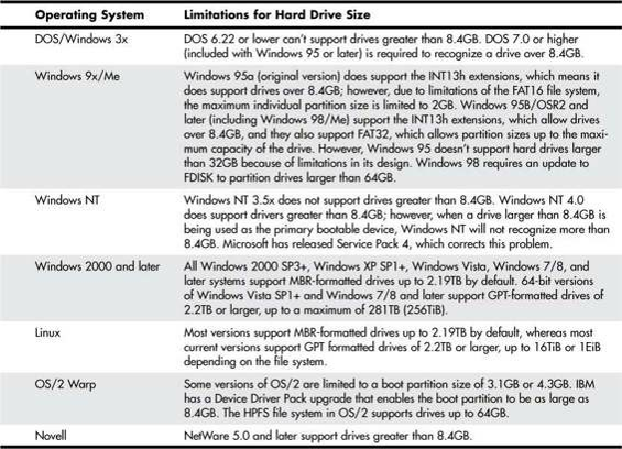Hardware Reference
In-Depth Information
• A motherboard BIOS with 48-bit LBA support (most of those dated September 2002 or later)
• An ATA host adapter card with onboard BIOS that includes 48-bit LBA support
If your motherboard BIOS does not have the support and an update is not available from your
motherboard manufacturer, you may be able to use a card. Promise Technology (
www.promise.com
)
makes several PCI cards with 3Gbps SATA/eSATA interfaces as well as an onboard BIOS that adds
48-bit LBA support.
Note that if you have both BIOS and OS support, you can simply install and use the drive like any
other. If you have no BIOS support, but you do have OS support, portions of the drive past 137GB are
not recognized or accessible until the OS is loaded. If you are installing the OS to a blank hard drive
and booting from an original XP (pre-SP1) CD or earlier, you will only be able to partition up to the
first 137GB of the drive at installation time. After installing the OS and then the SP1 (or SP2/SP3)
update, you can either partition the remainder of the drive as a second partition in Windows or use a
free third-party partitioning program such as Parted Magic to expand the 137GB partition to use the
full drive. If you are booting from an XP CD with SP1 or later integrated, Windows will recognize
the entire drive during the OS installation and allow partitioning of the entire drive as a single
partition greater than 137GB.
Operating System and Other Software Limitations
Note that if you use older software, including utilities, applications, or even operating systems that
rely exclusively on CHS parameters, these items will see all drives over 8.4GB as 8.4GB only. You
will need not only a newer BIOS, but also newer software designed to handle the direct LBA
addressing to work with drives over 8.4GB.
Operating system limitations with respect to drives over 8.4GB are shown in
Table 7.23
.
Table 7.23. Operating System Limitations