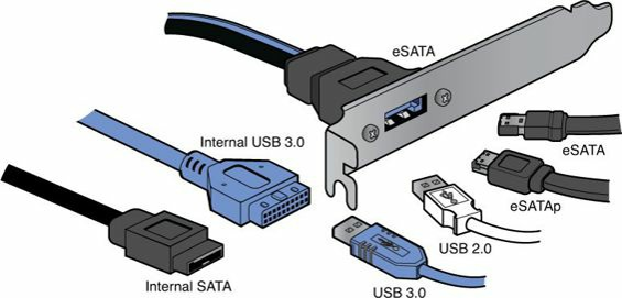Hardware Reference
In-Depth Information
Figure 7.15. An eSATAP (Power Over eSATA) combination eSATA and USB connector.
Figure 7.16. An eSATAp (Power Over eSATA) bracket showing optional USB 3.0/2.0, eSATAp,
and eSATA connections.
There are several variations on eSATAp ports. The USB part of eSATAp can be either USB 2.0 or
3.0, depending on the specific implementation. Just as with standard USB only ports, if the eSATAp
port is blue in color, that indicates USB 3.0 capability. Another variation is the eSATA speed. Some
supply the full 6Gbps (600MBps) rate of SATA 3.0, while others allow only 3Gbps (300MBps)
mode. Finally, another variation is in the power. In most laptop systems, an eSATAp port will only
supply +5V power, which is fine for powering external 2.5-inch drives. Desktop versions of eSATAp
can supply both +5V and +12V power, allowing external 3.5-inch drives to be powered as well.
Besides allowing faster data transfer than even USB 3.0, connecting external drives using eSATA or
eSATAp has another major advantage over USB, and that is bootability. Windows does not allow
booting from USB drives; however, drives connected via eSATA or eSATAp do not have that
restriction. Windows will treat them the same as if they were internally connected. Using eSATA or
eSATAp, one can use and easily swap external bootable drives, a feature especially useful for
diagnostics and testing purposes.
SATA Configuration
Configuration of SATA devices is also much simpler because the master/slave or cable select jumper
settings used with PATA are no longer necessary.
BIOS setup for SATA drives is also quite simple. Because SATA is based on ATA, autodetection of
drive settings on systems with SATA connectors is performed in the same way as on PATA systems.
Depending on the system, SATA interfaces will support legacy (usually called “IDE”), AHCI
(Advanced Host Controller Interface) or RAID (redundant array of independent disks) modes. In most
cases you will want to set AHCI mode for the SATA host adapter to run in its native, most fully
featured mode. RAID mode is a superset of AHCI and allows multiple drives to be configured in an
If you want to use SATA drives but don't want to install a new motherboard with SATA host
adapters already included, you can install a separate SATA host adapter into a PCI or PCIe
expansion slot (see
Figure 7.17
). Many of these adapters include RAID capability as well.