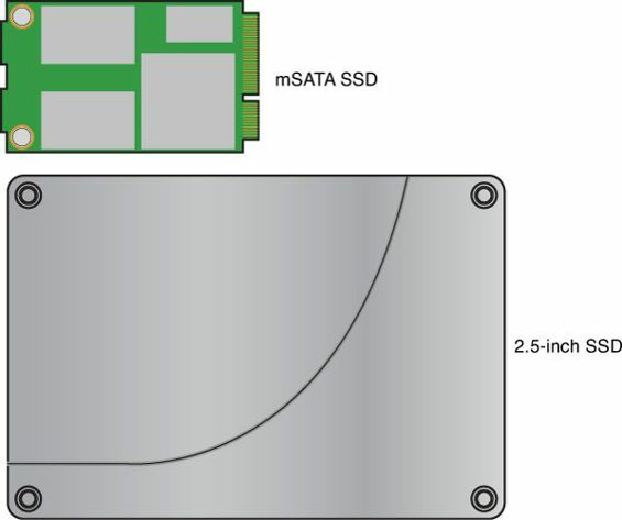Hardware Reference
In-Depth Information
Figure 7.12. An mSATA drive compared to a standard 2.5-inch drive.
Tablet devices typically have a dedicated mSATA connector internally, which is designed solely for
mSATA SSDs. Many laptops, however, have an internal combination mSATA/WWAN connector,
which can accept either an mSATA SSD or a WWAN interface card. Depending on which type of
device is installed, the port will automatically switch to the proper mode.
mSATA SSDs are not available in nearly as high capacities as 2.5-inch SSDs, but they are also
physically smaller and less expensive. Laptops with mSATA/WWAN ports can have a high-
performance mSATA SSD installed as the boot drive, and then use a much cheaper and higher
capacity conventional HDD as a data storage drive.
eSATA
When SATA was first released, the ability to run longer cables of up to 1 meter (3.3 ft.) made people
think about running cables out of the system to external drives. Some companies jumped on this
demand, creating a market for proprietary cable and connector designs allowing SATA drives to be
run in external enclosures. Unfortunately, the designs were proprietary, and since SATA cables
lacked the shielding and other design criteria to allow external operation, some of the designs were
unreliable. Realizing that there was a market for external SATA, the Serial ATA International
Organization (SATA-IO) released the official standard for external SATA called eSATA in 2004.
eSATA is a variation on SATA specifically designed for external connections. The main differences
between SATA and eSATA are in the cables. eSATA allows for longer cables of up to 2 meters (6.6
ft.), and the cables have extra shielding. The connectors are different both electrically and
mechanically as well. They have deeper contacts, metal springs for shielding and mechanical
retention, and are designed for up to 5,000 mating cycles vs. only 50 for internal cables. The eSATA