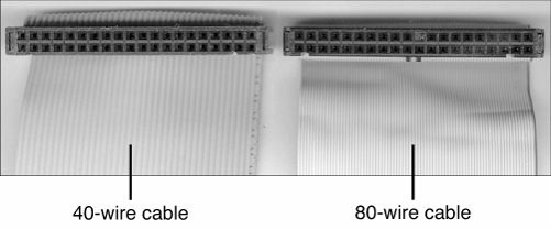Hardware Reference
In-Depth Information
Figure 7.5. PATA (IDE) cable, with 40-pin connectors and either 40- or 80-conductor cables
(additional wires are grounded in 80-conductor versions).
Note
Most 40-conductor cables do not have color-coded connectors, whereas all 80-conductor
cables have color-coded connectors.
The two primary variations of PATA cables in use today—one with 40 conductors and the other with
80 conductors—are shown in
Figure 7.6
. As you can see, both use 40-pin connectors, and the
additional wires in the 80-conductor version are simply wired to ground. The additional conductors
are designed to reduce noise and interference and are required when setting the interface to run at
66MBps (ATA/66) or faster. The drive and host adapter are designed to disable the higher-speed
ATA/66, ATA/100, and ATA/133 modes if an 80-conductor cable is not detected. In such cases, you
might see a warning message when you start your computer if an ATA/66 or faster drive is connected
to a 40-conductor cable. You can also use the 80-conductor cable at lower speeds to improve signal
integrity. Therefore, it is the recommended version no matter which drive you use.
Figure 7.6. A 40-conductor PATA cable (left) and a 80-conductor PATA cable (right).
I once had a student ask me how to tell an 80-conductor cable from a 40-conductor cable. The simple
answer is to count the ridges (conductors) in the cable. If you count only 40, it must be a 40-conductor
cable, and if you count to 80...well, you get the idea! If you observe them side by side, the difference
is clear: The 80-conductor cable has an obviously smoother, less ridged appearance than the 40-