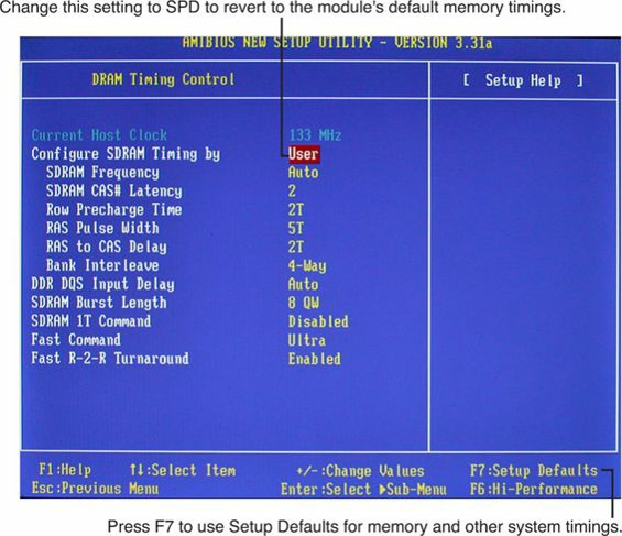Hardware Reference
In-Depth Information
multichannel system, you must be sure you remove all the modules in the same channel.
4.
Remove all the memory except the first bank, and then retest using the troubleshooting and
testing procedures listed earlier (see
Figure 6.23
). If the problem remains with all but the first
bank removed, the problem has been isolated to the first bank, which you must replace.
Figure 6.23. This system is using user-defined memory timings, which could cause the memory to
be unstable.
5.
Replace the memory in the first bank (preferably with known good spare modules, but you can
also swap in others that you have removed) and then retest. If the problem still remains after
testing all the memory banks (and finding them all to be working properly), it is likely the
motherboard is bad (probably one of the memory sockets). Replace the motherboard and retest.
6.
At this point, the first (or previous) bank has tested to be good, so the problem must be in the
remaining modules that have been temporarily removed. Install the next bank of memory and
retest. If the problem resurfaces now, the memory in that bank is defective. Continue testing
each bank until you find the defective module.
7.
Repeat the preceding step until all remaining banks of memory are installed and have been
tested. If the problem has not resurfaced after you have removed and reinstalled all the memory,
the problem was likely intermittent or caused by poor conduction on the memory contacts. Often
simply removing and replacing memory can resolve problems because of the self-cleaning
action between the module and the socket during removal and reinstallation.
The System Logical Memory Layout