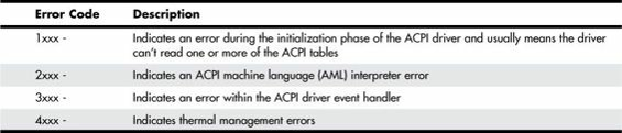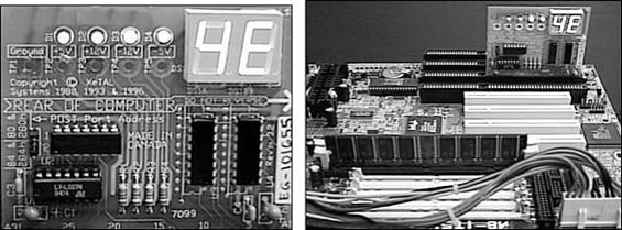Hardware Reference
In-Depth Information
either not detected or found to be faulty, the system typically reverts to standard Advanced Power
Management control, but problems can also cause a lockup with either a red or blue screen with an
ACPI error code.
Red screens indicate that the problem is probably related to hardware or the BIOS. Blue screens, on
the other hand, indicate that the problem is probably related to software or is an obscure problem.
The ACPI error codes are described in
Table 5.25
.
Table 5.25. ACPI Error Codes
Virtually all these errors are the result of partial or incomplete ACPI implementations or
incompatibilities in either the BIOS or device drivers. If you encounter any of these errors, contact
your motherboard manufacturer for an updated BIOS or the device manufacturers for updated drivers.
BIOS/MBR Error Messages
When a PC system is first powered on, the system runs a POST. If errors are encountered during the
POST, you usually see a text error message displayed onscreen. Errors that occur early in the POST
might happen before the video card is initialized. These types of errors can't be displayed, so the
system uses two other alternatives for communicating the error message. One is beeping—the system
beeps the speaker in a specific pattern that indicates which error has occurred.
Maintenance
,”
p.
975
.
The alternative is to send a hexadecimal error code to I/O port address 80h, which can be read by a
special card in one of the bus slots. When the ROM BIOS is performing the POST, in most systems
the results of these tests are continuously sent to I/O port 80h so special diagnostics cards called
POST cards
can monitor them (see
Figure 5.10
). These tests sometimes are called
manufacturing
tests
because they were designed into the system for testing it on the assembly line without a video
display attached.
Figure 5.10. A two-digit hexadecimal code display (left) and a POST card in operation (right).